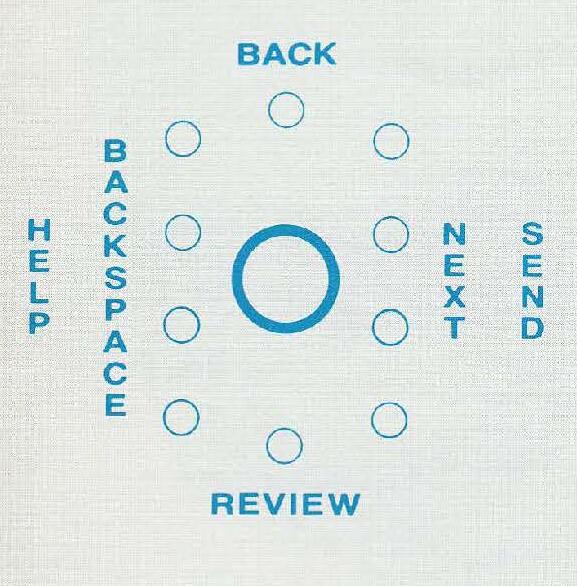Craft Access Terminal
by Local Loop
Aside from the butt sets, phone techs (linemen, splicers, etc.) also carry something known as CATs.
Yellow handset-lookalikes. They have been out for a while now and almost all of you have probably seen them. The regular TS-21 type handsets have almost faded as the CATs can do everything a TS-type does and more!
In this article, I will briefly introduce the system, list the menus attained, and describe the sequence of events occurring when testing, etc. Here it goes...
CAS Test Site
Let's start with Craft Access System (CAS).
CAS is a network of computers that provides the technician in the field direct access to the operating systems through hand-held computer terminals know as CATs. A tech can use CAT to perform various functions like dispatch, closeout, and testing, etc.
Before CATs were introduced, dispatches and testing were done by calling into the dispatch office or the CO for various testing. This network of computers includes computer systems like Loop Maintenance Operating System - High-Capacity Front-End (LMOS-HCFE) and Switched Access Remote Test System (SARTS - lovingly called FARTS).
The CAS includes the Administrative Computer (AC) and the Application Processors (AP) which are directly linked by phone to CATs.
Refer to the diagram below for the total picture:
CAT <-----+
|
+---------+ |
LMOS -------> | | <-------- AP -----> CAT
| |
SARTS ------> | DATAKIT | <---------------- AP --------> CAT
| |
AC ---------> | | <-- AP --> CAT
+---------+ |
|
+----> CAT
|
The AC provides security, keeps a history of current jobs, handles disk storage functions, and downloads information to the APs. The APs are usually located in the COs, manage craft access dial-in lines (in other words, this is where the tech dials-in using his CAT), software, etc.
Each AP can hold about 15 APM (modules) and each of these APMs can have five dial-in lines accessed by a hunt-group number sequence.
The connections between DATAKIT and the other host machines like APs and AC are synchronous. This network also supports LMOS/MLT (Mechanized Loop Test) for testing Plain-Old Telephone Service (POTS) lines.
The CAT, yellow in color, has a joystick below the terminal screen. See below:
In the above diagram, (self-explanatory), move as you wish.
Menus on the CAT
There are 14 main job screens or menus that can be accessed on the CAT. Here they are as follows:
Look at Line Record
From the Main Menu, select:
- Work on Current Job
- Other Test Menu
- Look at Line Record
Rearrange Bulk Load
From the Main Menu, select:
- Other
- Reorder Bulk Jobs
- Update Sequence
Return Incomplete
From the Main Menu, select:
- Close or Return
- Return Incomplete
- Other
Trouble Cleared in CO
From the Main Menu, select:
- Close or Return
- Return Menu Options
- Return to CO
Test O.K.
From the Main Menu, select:
- Close or Return
- Test O.K.
(Loyal telephone customers must agree that service is now O.K.)
Trouble Isolated in CO
From the Main Menu, select:
- Close or Return
- Return to Menu Options
- Return to CO
(This is where the tech says, "I am sorry sir, further work will be required on your line.")
Pair Change
From the Main Menu, select:
- Close or Return
- Return to Menu Options
- Return Incomplete
- Pair Change CO
(This is when cable-pair change is necessary to rectify the problem.)
Return to Cable
From the Main Menu, select:
- Close or Return
- Return to Menu Options
- Return to Cable
Locate Two-Sided Fault
From the Main Menu, select:
- Work on the Current Job
- Locate Fault
- Verify Fault
- Locate 2-Sided Fault
Tone on Line
From the Main Menu, select:
- Work on Current Job
- Get Tone or MDF
Drop Tone When Done
- Work on Current Job
- Other Test Menu
- Drop Tone, Locate, Coin, or MDF
Check Commitment Date
From the Main Menu, select:
- Close or Return
- No Access
Locate One-Sided Fault
From the Main Menu, select:
- Work on Current Job
- Locate Fault
- Verify Fault
- Locate One-Sided Fault
Linked Job
Go to 'Review Mode' (move down and press joystick down).
Select 'Dispatch'.
Techs use this to link other jobs together. They may select it or refuse.
Using CO Shoe Tag
From the Main Menu, select:
- Work on Current Job
- Get Tone or MDF
- Get MDF Access
- Let MLT Pick Shoe
CAT - Sequence of Events When Testing
1.) Techs hook-up the Tip and Ring on any block and use CAT to "Receive New Job" from the dispatch office. Techs dial into the CAS using a 4-digit passcode. The passcodes are sometimes written on the CAT (e.g., 4432, etc.)
The CAT's serial number and the 4-digit code are linked, so when a tech calls into the CAS APs, the serial number along with his passcode are matched.
So the next time you decide to steal a CAT, make sure it's on a Friday. This way, you can have fun with it on Saturday and Sunday. On Monday, when the tech informs the dispatch office, the passcode will die. However, the CAT will still keep giving you "bogus" menus. The CAT now is basically useless. The telephone company may trace you to the number the CAT is being used on. Since the CAT is officially useless, don't bother using it.
2.) The circuit information for the circuit problem will already be prepared for the troubled circuit. The field tech, lineman, or whoever will then initiate the access request.
3.) SARTS interface relays the circuit access and initiates the far-end to access in the same way as an access coming from a 52A TP (Test Position - which is a stationary terminal that has access to SARTS). One major difference is that Test Status Verification (TSV), commonly known as monitoring lines, is not permitted on the CAT.
4.) Once the circuit has been accessed and found idle, the tech may perform various tests.
5.) The far-end (like Remote Testing System [RTS] which is used with Switched Maintenance Access System [SMAS]) performs the requested tests and sends the results back to the SARTS.
6.) SARTS sends results to the DATAKIT and to AP.
7.) AP sends the results to CAT display.
Some CAS Dial-Ups
- 718-523-1177
- 718-657-4650
- 718-658-1666