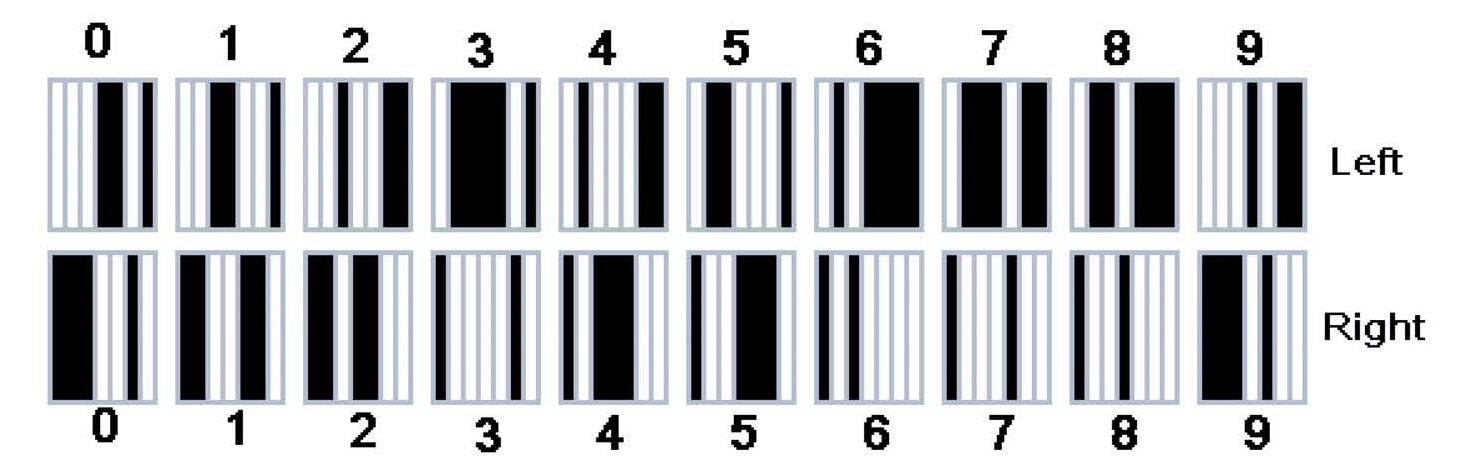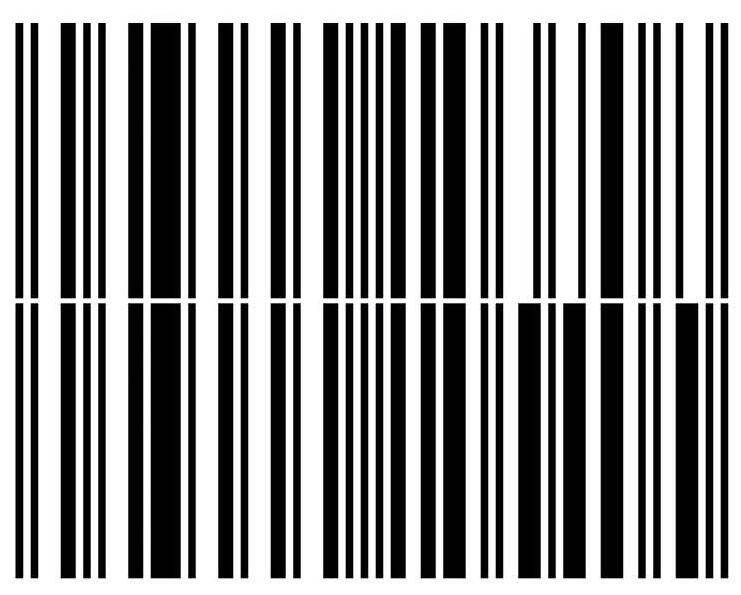Barcode Tricks
by XlogicX (drkhypnos314@hotmail.com)
There are a few ways to purchase a product with the price of another.
Before I talk about that though, I'll review the meaning of the bars and numbers on the barcode. After that, I'll explain tricks like "inking" and the "sticker."
What bar-space combination will make a meaningful number?
For UPC-A, there are about 23 different meaningful characters: one start guard, one center guard, one stop guard, ten left hand data characters, and ten right hand data characters.
I specify right and left because the code is different on each side. Imagine the data characters as 7-bit binary words; where the 0 is a SPACE (blank), and a 1 is a MARK (line).
Notice that all left-hand characters start with a 0 and end with a 1.
Also, the right-hand side is just the complement of the left-hand side; so if the bit were a 0 on the left for a certain character, it would be a 1 on the right for the same character.
Another thing to notice is that there are two variable width spaces and lines per character, no more, no less.
Imagine that start and stop as a 3-bit character and the data being: 101
These characters appear at the beginning and end of the code. The center guard is the 5-bit character 01010 - it appears in the center.
Now that we know how the characters are formed, how about the meaning of the numbers?
The first number specifies what kind of application the barcode will have.
0, 6, and 7 mean that it is a normal UPC code.
A 2 means it is a weighted item like produce.
3 is the National Drug and Health related code.
A 4 means it is specific to that store.
A 5 means it is a coupon. (Notice the "5" in the "A Coupon Trick" article by Charles in 20:2). The other numbers are reserved.
The next five characters (2-6) are the manufacturers' code.
For example, Post Grape-Nuts is: 0 43000 10370 8
Post Waffle Crisps is: 0 43000 10540 5
All Post products should have 43000 for digits 2-6. If a manufacturer has more than 100,000 different products, such as the store brand, then you might see different codes for the same brand in digits 2-6.
The next five characters (7-11) are the product code.
The last character is the checksum, though it's a little more than a sum. To derive it by hand, you take the 1st, 3rd, 5th, 7th, 9th, and 11th numbers and add them up.
Multiply that sum by 3.
Then add all the remaining numbers to that.
Now what you want to do is add a number to that sum that will give you a number with the multiple of ten.
The number you chose for that is the checksum.
The original code that Charles had was: 5 21000 23030 8
521000230308 5 + 1 + 0 + 2 + 0 + 0 = 8 8 * 3 = 24 24 + 2 + 0 + 0 + 3 + 3 = 32 32 + 8 = 40 (The next closest multiple of 10 - checksum being 8) |
The Self-Checkout Switch: Prices may vary in this example. You purchase two 32 oz. Powerades ($1.49) and a 32 oz. Gatorade ($1.29) for the price of three Gatorades ($0.40 savings).
First, scan Gatorade, place it on the demagnetizer, and then put the Powerade in the bag/(scale).
Do the same for next Powerade, and then do the Gatorade finally.
The advantages of this method are that it is mechanically easy and doesn't require much knowledge. The disadvantages of this method are that it only works for self-checkout, and the supervisor of the self-checkout may still find your activities suspicious. Also, you need to find things around the same weight.
The Sticker: I didn't purchase any software for this and couldn't find any freeware that would get the size how I wanted it. I didn't look very hard though. I did it in MS Paint, making each small line and space one pixel wide and having the whole barcode about 86 pixels vertically.
The whole barcode should be about 98 pixels wide. I selected the area from 0,0 to 102,88 coordinates and copied (not arbitrarily). I pasted this into MS Word and stretched it horizontally by two of their units.
After printing, it looks exactly like a barcode, size and everything. It also leaves enough room for the correct numbers to show through, so if I get caught, there's a backup plan.
The advantage of this is that you don't need the extra Gatorade to buy a Powerade at the Gatorade price. Just print the barcode on a sticker and slap it on the Powerade.
Another advantage is that now you can go to a normal checkout. Depending on the cashier, they probably won't notice the sticker and if you strike some conversation with them, they won't notice a different product on their monitor. You may want to purchase a couple of legitimate things to throw them off though. This method also looks less suspicious than the self-checkout switch.
One downside is that you could still get caught if the sticker is identified or if a different product is noticed by a cashier (or supervisor of self-checkout).
Inking: This is my favorite method, and by far the least useful. What you do is take a non-glossy pen and widen some lines to change the code. This is hard to do, since the changed line should actually be a number, the changed numbers should actually be a product, and the product should hopefully be cheaper.
I made myself a chart of the convertible numbers on the left and right side, respectively:
A practical example would be converting those two Post products I demonstrated earlier.
Grape Nuts was 0 43000 10370 8 and Waffle Crisps was 0 43000 10540 5
To change Grape Nuts to Waffle Crisps, you convert the 3 to a 5, the 7 to a 4, and the 8 to a 5 Notice they're all on the right side since the manufacturer part would be the same:
Although this is a limited method, as long as it's not done in front of a camera you probably will not get caught. You would also get Uber-Hardcore points for doing it this way.
I've only done this once successfully and have definitely gotten it wrong a couple times.
Shouts: Prof. Tomasi, Evin, and 2600 Phoenix.