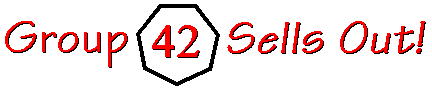
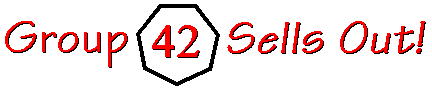
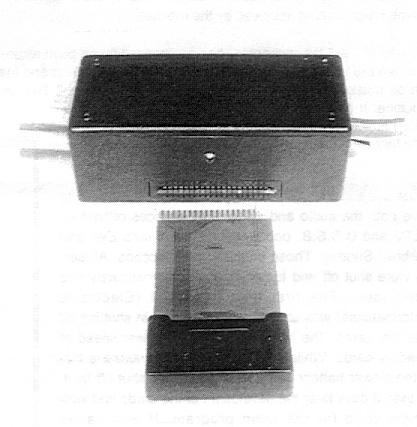
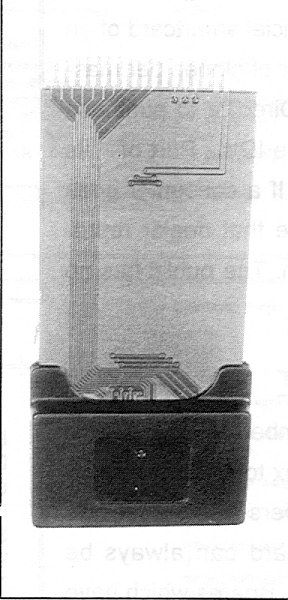 The card is programmed through the 18 pin edge connector which is on one
end of the card. Programmers sell for $150-$250 and they will program both
the battery card and the EEPROM in the receiver. The programmer used in this
demo is the one sold by Open Skies and we had no problems with it. A
programmer can also be built for about $20 in commonly available parts.
The mainxx file is programmed into the card first and then the IRD number
file is programmed second. The program used to do this is load.exe and
the current version is 3.17 though earlier versions are circulating.
The card is programmed through the 18 pin edge connector which is on one
end of the card. Programmers sell for $150-$250 and they will program both
the battery card and the EEPROM in the receiver. The programmer used in this
demo is the one sold by Open Skies and we had no problems with it. A
programmer can also be built for about $20 in commonly available parts.
The mainxx file is programmed into the card first and then the IRD number
file is programmed second. The program used to do this is load.exe and
the current version is 3.17 though earlier versions are circulating.
The programmer is connected to a parallel printer port via the cable marked card and the battery card is inserted. The edge connector on the card is only plated on one side and pins 12 thru 16 on the connector in the programmers have no connections in case orientation of the card in the programmer is an issue. It is necessary to ensure that the card is inserted so it makes good contact. Sometimes it is necessary to add 2 or 3 layers of electrical tape on the back of the card. After the card is inserted in the programmer it is turned on. The LED indicates it is turend on. Some programmers use a 9 volt battery while others use 155 volts and a transformer.
From the directory or disc the following is entered:
c:\program> load main04 [enter] Load Version 3.17 Using printer port 3BCh Port not initailized: please remove and re-insert the card. Hit any key when ready. Reading 16420 bytes from main04.enc Timed out.... no Byte ACKThis is a common error. It may usually be corrected by turning the programmer off and then turning it back on 5 seconds later. If the card still does not program, check the cables, and make sure the card is properly inserted. It is possible to force the use of a particular printer port by adding -pn to the command line where n=3BC, 378 or 278. The command line would look like this:
load main04 -p378Not that the .enc is not used. When the card is successfuly programmed it looks like this:
c:\program> load main04 Using printer port 3BCh Reading 16420 bytes from main03.enc Load successful, 16420 bytes sent.Once the mainxx file is loaded into the card the IRD number file must be loaded. The number of the file represents the new IRD number which will appear during the diagnostic test. It is not the real IRD number. The IRD number file is of the form xxxxxxxx.enc where x can represent any hex characters. For example we will say the file is 21965f29.enc. Programming is as follows:
c:\program> load 21965f29 Load Version 3.17 Using printer port 3BCh Reading 3480 bytes from 21965f29.enc Load successful, 3480 bytes sent.Once the card has been successfully programmed the programmer may be turned off, and the card may be removed.
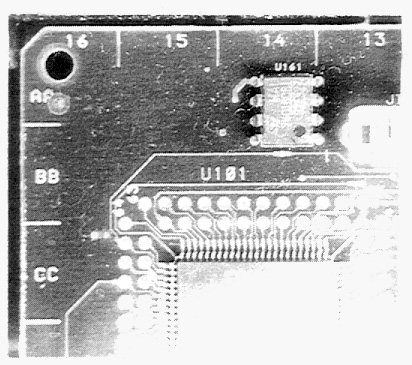 U161 is an 8 pin 24C16 EEPROM located in the IRD. The IRD number stored
in this chip must be the same as that in the card. The programmers we
have seen have two seprate parallel cables. This is because the
programmers being sold contain two seprate circuits. The DB-25 connector
on one is marked card while the other is labeled clip. The
cable marked clip must be connected to the program the EEPROM. The
program used is called eep.exe. The current version is 3.11.
U161 is an 8 pin 24C16 EEPROM located in the IRD. The IRD number stored
in this chip must be the same as that in the card. The programmers we
have seen have two seprate parallel cables. This is because the
programmers being sold contain two seprate circuits. The DB-25 connector
on one is marked card while the other is labeled clip. The
cable marked clip must be connected to the program the EEPROM. The
program used is called eep.exe. The current version is 3.11.
The 16 pin test clip is connected to U161. Pins 4, 5, 6 and 8 on IC U161 are used for programming. Pin 1 is at the top left side of the chip, pin 4 is on the bottom left, pin 5 is on the bottom right and pin 8 is on the top right hand side. The micro test clip is connected to the positive side of C553. The battery card must be inserted in the card slot for this operation. Then the receiver is plugged in. The on/off switch on the programmer is part of the circuit for programming the card so it is not used. The file to be programmed into the EEPROM is the IRD number file, not the mainxx file. In this case it is 21965f29.exp. Progrmming proceeds as follows:
c:\program> eep EEP Version 3.11 Using printer port 3BCh Enter ID, CR to exit: 21965F29 21 96 5F 29: OK? [yN] Y Programming ID.... Programmed OK Enter ID, CR to exit:The unit may then be unplugged and the test clips may be removed.
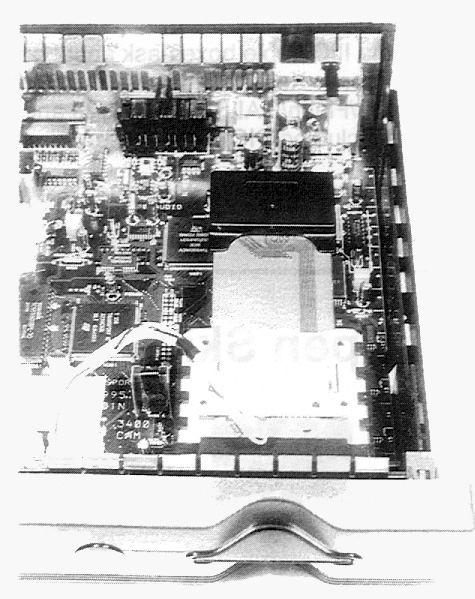 A standard practice among dealers is to reverse the position of the card
slot as shown in the photo. This eliminates any potential problem which
could be caused by the end of the batery card protruding fromt he receiver.
Note that the black plastic housing which covers the chips on the cards
prevents proper contact. If the cardslot is not reversed the black
protective housing may have to be filed back. A message requesting that
a valid smartcard be inserted probably means that the card is not
inserted far enough. To do this the front cover of the IRD must be
removed but it is only held in place with plastic clips. Two clips
were hotglued in the unit we saw but the glue was easily removed. The
contact pad on the card should face down when it is inserted into the
cardslot. A dab of hot glue is then used to ensure that the card
does not become loose. When the black plastic guard which normally
covers the smartcard is put in place it is not obvious that there is
anything different about the unit. When turned on the box received all
services.
A standard practice among dealers is to reverse the position of the card
slot as shown in the photo. This eliminates any potential problem which
could be caused by the end of the batery card protruding fromt he receiver.
Note that the black plastic housing which covers the chips on the cards
prevents proper contact. If the cardslot is not reversed the black
protective housing may have to be filed back. A message requesting that
a valid smartcard be inserted probably means that the card is not
inserted far enough. To do this the front cover of the IRD must be
removed but it is only held in place with plastic clips. Two clips
were hotglued in the unit we saw but the glue was easily removed. The
contact pad on the card should face down when it is inserted into the
cardslot. A dab of hot glue is then used to ensure that the card
does not become loose. When the black plastic guard which normally
covers the smartcard is put in place it is not obvious that there is
anything different about the unit. When turned on the box received all
services.
In order to return the unit to stock condition it is necessary to use the first 8 characters of the IRD number which was archived earlier. In our example the IRD number was 619C873291. The steps are exactly the same as in step 4 except that now the official smartcard must be inserted into the cardslot instead of the battery card. When the EEP program requests the ID to program, the first 8 characters of the IRD number are entered. That is 619C8732. Once compleated, the diagnostic test may be run to verify that the correct ID has been programmed. The screen will read exactly as it does in step 4.
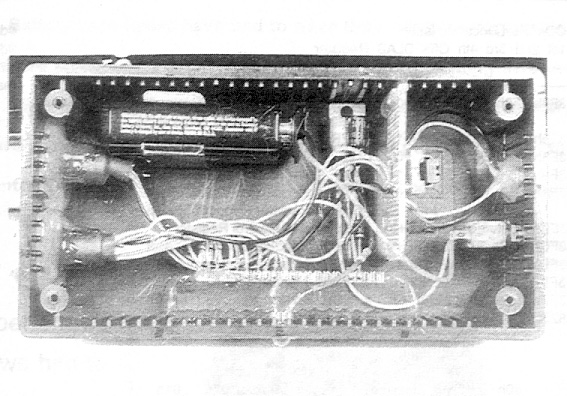 Instructions are available from American Hacker for $49 includeing
shipping. It includes
the latest version of EEP (Ver 3.11) and LOAD (Ver 3.17). It includes
all schematics and connection points. The programmer and files can be
used to program battery cards and U161. Intended for those experienced
in the assembly of electronic devices only.
Instructions are available from American Hacker for $49 includeing
shipping. It includes
the latest version of EEP (Ver 3.11) and LOAD (Ver 3.17). It includes
all schematics and connection points. The programmer and files can be
used to program battery cards and U161. Intended for those experienced
in the assembly of electronic devices only.
A.H 3494 Delaware Ave., #123, Buffalo, NY 14217-1230