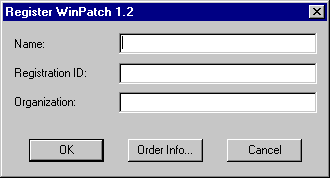|
Cracking A Patcher! Author: Volatility Please Read The Disclaimer
Before Continuing.
Kind of ironic huh? Cracking a patcher. Maybe if I get some free time, I'll patch this patcher and then make a patcher with this patcher to patch your patcher! *sigh* dry humor... anyway, finding your correct serial number is kind of a bitch in this prog, because it goes through TONS of checks, tests, compares and jumps before you can finally find it. Nonetheless, I'll try to make this as painless as possible. Prepare To Crack: Run the program (winpatch.exe). The first thing you'll see is an ugly nag screen... click "Continue". The next thing you'll see is ANOTHER ugly nag screen... click "AGREE". Now you'll be at a screen with two funky lookin' dudes on it. Click on the "About" button, then click the "Register" button. Your registration screen should look like this:
Three fields must be entered.. a name, a registration code, and an organization. Anything over two fields can become difficult to crack. As you'll see, this one isn't exactly the easiest. To find our correct Registration ID, we'll need to set a breakpoint in Soft-Ice. Two of the most common breakpoints for 32 bit programs are "GetWindowTextA", "GetDlgItemTextA", and if all else fails "HmemCpy". To Save you time, the function we need to breakpoint on is GetWindowTextA. Making The Crack: Enter in some test data
("Cracked By Volatility [ID]", "272727" and "Immortal Descendants" for
mine) then press Cntrl+D to enter Soft-Ice. Set a breakpoint on
GetWindowTextA (BPX GETWINDOWTEXTA). Press Cntrl+D again to return
to the program, and click on "Ok". Soft-Ice pops up. Press
F11 once to get into the function, and you should be here:
Now, the following is going to be a VERY condensed and VERY brief explanation of how to find your correct serial number. It took me a long time to find it, so make sure you look at the code ALL the way through, so you understand where and how your data is being manipulated and stored. Step through the code using the F10 key, and look for a compare (TEST, CMP) and/or a jump (JNE, JE, JNZ, JZ etc). You won't find any, but you can display some of the information you entered in by displaying various registers and memory locations in this routine. After pressing F10 13 times, you'll see the text on the line above the command window has turned from WINPATCH!text to USER!text. This isn't where we want to be, so press F10 (14 times) until you see WINPATCH!text on the line again. The routine you're in now will look almost identical to the first one, and you can display registers and memory locations here as well to see some of the information you entered in. Again, there's no compare or jump in this routine, and WINPATCH!text will be replaced by USER!text after pressing F10 13 times. Press F10 (14 times again) until you see WINPATCH!text on the line. Now you'll be at the beginning
of the routine you need to be in. This is a VERY long routine
which manipulates, compares and jumps many times. All through
this routine, you can check different registers and memory locations
to see the information you entered. About halfway from the beginning,
to where we'll find our code, you'll see a long line of the following
functions which manipulate our serial number:
After locating the above
code, you need to look for the FINAL compare and jump, where we can
find our correct serial number. As I mentioned earlier, this program
does LOTS of jumps and compares, and it took me a long time to find
the location I wanted. But, as always, to save you time, you'll
find the place you need to be at the following code:
To find our correct serial number in the above code, step through the line "CALL 0041C4A6" so that the line "ADD ESP,08" is highlighted. Now display the EDX register by typing: d EDX. In order to see your serial number, you'll need to scroll the memory window down a bit by pressing Alt plus the down arrow key. My serial number was L&D-0611-53809846. Of Interest: Since this crack is *fairly* simple, and I didn't go into a whole lot of detail about cracking the program, here are a few interesting things you may want to investigate further on your own using a disassembler, and poking around in Soft-Ice: 1. The serial number begins with one of three prefixes - UIS-WWENT, UIS-2200, or L&D-0611 and are referred to as "PIN numbers" - find out where, how and why. 2. You can view as your serial number is calculated within the code in Soft-Ice, find where... write a key generator! 3. These guys are obviously scared of Phrozen Crew (infamous cracking group) - If you enter the word "Phroz" in ANY part of your user name or organization, you can't register! Find where, and how you can fix this!
Copyright © 1998 Volatility And The Immortal Descendants. All Rights Reserved. |