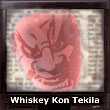|
So set your system clock at least 30 days ahead. Now start
PhotoImpact.
It will display another ugly dialog box.
Oh!, what a surprise!!! It's another "dialogboxparama"
!!!
Welcome back to SoftICE and we set the second breakpoint (or
just enable the first one again) "BPX dialogboxparama".
Now look where we are.
* Reference To: USER32.GetActiveWindow, Ord:00D5h
|
:4EB0671F FF15C0A3B14E CALL DWORD PTR [4EB1A3C0]
:4EB06725 50 PUSH EAX
* Possible Reference to Dialog: DialogID_0066
|
:4EB06726 6A66 PUSH 00000066
:4EB06728 8B0D0C47B24E MOV ECX, DWORD PTR [4EB2470C]
:4EB0672E 51 PUSH ECX
* Reference To: USER32.DialogBoxParamA, Ord:008Eh
|
:4EB0672F FF15F4A3B14E CALL DWORD PTR [4EB1A3F4]
:4EB06735 89858CFDFFFF MOV DWORD PTR [EBP+FFFFFD8C], EAX
:4EB0673B 83BD8CFDFFFF2A CMP DWORD PTR [EBP+FFFFFD8C], 0000002A
:4EB06742 751D JNZ 4EB06761
If you compare this code snippet with the last one, you'll
notice that in the first code snippet there were just the following
instructions more:
:4EB066D9 B801000000 MOV EAX, 00000001 <-- Interesting!
:4EB066DE E935010000 JMP 4EB06818
In the first code snippet, EAX is assigned the value 1 and
then there is a JMP to :4EB06818.
In the second code snippet (trial period expired), [EBP+FFFFFD8C]
is compared to 2A and, if they are not equal it will jump to
:4EB06761.
* Referenced by a (U)nconditional or (C)onditional Jump at Addresses:
|:4EB06716(C), :4EB06742(C)
|
:4EB06761 33C0 XOR EAX, EAX <-- Bad idea!
:4EB06763 E9B0000000 JMP 4EB06818
So, we have to assign the value 1 to EAX and also it should
jump to :4EB06818. Open the file u32cfg.dll with your favourite
hex editor (UltraEdit for example) and modify the following bytes:
:4EB0672F FF15F4A3B14E CALL DWORD PTR [4EB1A3F4]
:4EB06735 89858CFDFFFF MOV DWORD PTR [EBP+FFFFFD8C], EAX
We search "FF15F4A3B14E89858CFD" and we change it to:
"B801000000E9B0000000"
So, we'll have this:
:4EB0672F B801000000 MOV EAX, 00000001
:4EB06735 E9B0000000 JMP 4EB06818
Voilá! It's done.
Do I really have to remind you the purpose of this cracking tutorial?
NOTE FOR THE READER:
This essay could contain mistakes (maybe the author skipped
some steps, maybe wrong memory addresses....etc) . The purpose
is that you should learn to "think like a cracker".
Good Luck! ;o)
*------------------*
|WHISKEY KON TEKILA|
|Mr.WhiTe [WkT!99] |
|http://wkt.tsx.org|
|http://ecd.tsx.org|
*------------------*
|