and, or,
xor, test, and not; the rotates are ror, rol,
rcr, and rcl; the shift instructions are shl/sal,
shr, and sar. The 80386 and later processors provide
an even richer set of operations. These are bt, bts, btr, btc,
bsf, bsr, shld, shrd, and the conditional set
instructions (setcc).and,
not, or, and xor instructions do the following:
and dest, source ;dest := dest and source
or dest, source ;dest := dest or source
xor dest, source ;dest := dest xor source
not dest ;dest := not dest
The specific variations are
and reg, reg
and mem, reg
and reg, mem
and reg, immediate data
and mem, immediate data
and eax/ax/al, immediate data
or uses the same formats as AND
xor uses the same formats as AND
not register
not mem
Except not, these instructions affect the flags as follows:
not instruction does not affect any flags.and instruction sets the zero flag if the two operands do not
have any ones in corresponding bit positions (since this would produce a
zero result); for example, if the source operand contained a single one
bit, then the zero flag will be set if the corresponding destination bit
is zero, it will be one otherwise. The or instruction will
only set the zero flag if both operands contain zero. The xor
instruction will set the zero flag only if both operands are equal. Notice
that the xor operation will produce a zero result if and only
if the two operands are equal. Many programmers commonly use this fact to
clear a sixteen bit register to zero since an instruction of the form
xor reg16, reg16is shorter than the comparable
mov reg,0 instruction.and, or,
and xor instructions provide special forms involving the accumulator
register and immediate data. These forms are shorter and sometimes faster
than the general "register, immediate" forms. Although one does
not normally think of operating on signed data with these instructions,
the 80x86 does provide a special form of the "reg/mem, immediate"
instructions that sign extend a value in the range -128..+127 to sixteen
or thirty-two bits, as necessary.and instruction to set selected bits to zero
in the destination operand. This is known as masking out data; see for more
details. Likewise, you can use the or instruction to force
certain bits to one in the destination operand; see Chapter Nine for the
details. You can use these instructions, along with the shift and rotate
instructions described next, to pack and unpack data. shl
and sal are the same instruction): shl (shift
left), sal (shift arithmetic left), shr (shift
right), and sar (shift arithmetic right). The 80386 and later
processors provide two additional shifts: shld and shrd.
shl dest, count
sal dest, count
shr dest, count
sar dest, count
Dest is the value to shift and count specifies
the number of bit positions to shift. For example, the shl
instruction shifts the bits in the destination operand to the left the number
of bit positions specified by the count operand. The shld
and shrd instructions use the format:
shld dest, source, count
shrd dest, source, count
The specific forms for these instructions are
shl reg, 1
shl mem, 1
shl reg, imm (2)
shl mem, imm (2)
shl reg, cl
shl mem, cl
sal is a synonym for shl and uses the same formats.
shr uses the same formats as shl.
sar uses the same formats as shl.
shld reg, reg, imm (3)
shld mem, reg, imm (3)
shld reg, reg, cl (3)
shld mem, reg, cl (3)
shrd uses the same formats as shld.
2- This form is available on 80286 and later processors only.
3- This form is available on 80386 and later processors only.
For 8088 and 8086 CPUs, the number of bits to shift is either "1"
or the value in cl. On 80286 and later processors you can use
an eight bit immediate constant. Of course, the value in cl
or the immediate constant should be less than or equal to the number of
bits in the destination operand. It would be a waste of time to shift left
al by nine bits (eight would produce the same result, as you
will soon see). Algorithmically, you can think of the shift operations with
a count other than one as follows:
for temp := 1 to count do shift dest, 1There are minor differences in the way the shift instructions treat the overflow flag when the count is not one, but you can ignore this most of the time.
shl, sal, shr, and sar instructions work on
eight, sixteen, and thirty-two bit operands. The shld and shrd
instructions work on 16 and 32 bit destination operands only.shl and sal mnemonics are synonyms. They represent
the same instruction and use identical binary encodings. These instructions
move each bit in the destination operand one bit position to the left the
number of times specified by the count operand. Zeros fill vacated positions
at the L.O. bit; the H.O. bit shifts into the carry flag:The shl/sal instruction sets the condition code bits as
follows:
shl instruction doesn't
affect any flags.
shl/sal instruction.
al and ah that
you want to combine. You could use the following code to do this:
shl ah, 4 ;This form requires an 80286 or later
or al, ah ;Merge in H.O. four bits.
Of course, al must contain a value in the range 0..F for this
code to work properly (the shift left operation automatically clears the
L.O. four bits of ah before the or instruction).
If the H.O. four bits of al are not zero before this operation,
you can easily clear them with an and instruction:
shl ah, 4 ;Move L.O. bits to H.O. position.
and al, 0Fh ;Clear H.O. four bits.
or al, ah ;Merge the bits.
Since shifting an integer value to the left one position is equivalent to
multiplying that value by two, you can also use the shift left instruction
for multiplication by powers of two:
shl ax, 1 ;Equivalent to AX*2
shl ax, 2 ;Equivalent to AX*4
shl ax, 3 ;Equivalent to AX*8
shl ax, 4 ;Equivalent to AX*16
shl ax, 5 ;Equivlaent to AX*32
shl ax, 6 ;Equivalent to AX*64
shl ax, 7 ;Equivalent to AX*128
shl ax, 8 ;Equivalent to AX*256
etc.
Note that shl ax, 8 is equivalent to the following two instructions:
mov ah, al
mov al, 0
The shl/sal instruction multiplies both signed and unsigned
values by two for each shift. This instruction sets the carry flag if the
result does not fit in the destination operand (i.e., unsigned overflow
occurs). Likewise, this instruction sets the overflow flag if the signed
result does not fit in the destination operation. This occurs when you shift
a zero into the H.O. bit of a negative number or you shift a one into the
H.O. bit of a non-negative number.sar instruction shifts all the bits in the destination
operand to the right one bit, replicating the H.O. bit: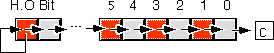
The sar instruction sets the flag bits as follows:
sar instruction doesn't
affect any flags.
sar
instruction.
sar instruction's main purpose is to perform a signed division
by some power of two. Each shift to the right divides the value by two.
Multiple right shifts divide the previous shifted result by two, so multiple
shifts produce the following results:
sar ax, 1 ;Signed division by 2
sar ax, 2 ;Signed division by 4
sar ax, 3 ;Signed division by 8
sar ax, 4 ;Signed division by 16
sar ax, 5 ;Signed division by 32
sar ax, 6 ;Signed division by 64
sar ax, 7 ;Signed division by 128
sar ax, 8 ;Signed division by 256
There is a very important difference between the sar and idiv
instructions. The idiv instruction always truncates towards zero while sar
truncates results toward the smaller result. For positive results, an arithmetic
shift right by one position produces the same result as an integer division
by two. However, if the quotient is negative, idiv truncates
towards zero while sar truncates towards negative infinity.
The following examples demonstrate the difference:
mov ax, -15
cwd
mov bx, 2
idiv ;Produces -7
mov ax, -15
sar ax, 1 ;Produces -8
Keep this in mind if you use sar for integer division operations.sar ax, 8 instruction effectively copies ah
into al and then sign extends al into ax.
This is because sar ax, 8 will shift ah down into
al but leave a copy of ah's H.O. bit in all the
bit positions of ah. Indeed, you can use the sar instruction
on 80286 and later processors to sign extend one register into another.
The following code sequences provide examples of this usage:
; Equivalent to CBW:
mov ah, al
sar ah, 7
; Equivalent to CWD:
mov dx, ax
sar dx, 15
; Equivalent to CDQ:
mov edx, eax
sar edx, 31
Of course it may seem silly to use two instructions where a single instruction
might suffice; however, the cbw, cwd, and cdq
instructions only sign extend al into ax, ax into
dx:ax, and eax into edx:eax. Likewise,
the movsx instruction copies its sign extended operand into a destination
operand twice the size of the source operand. The sar instruction
lets you sign extend one register into another register of the same size,
with the second register containing the sign extension bits:
; Sign extend bx into cx:bx
mov cx, bx
sar cx, 15
shr instruction shifts all the bits in the destination
operand to the right one bit shifting a zero into the H.O. bit:The shr instruction sets the flag bits as follows:
shr instruction doesn't
affect any flags.
shr
instruction.
al
register, leaving the H.O. nibble in ah and the L.O. nibble
in al. You could use the following code to do this:
mov ah, al ;Get a copy of the H.O. nibble
shr ah, 4 ;Move H.O. to L.O. and clear H.O. nibble
and al, 0Fh ;Remove H.O. nibble from al
Since shifting an unsigned integer value to the right one position is equivalent
to dividing that value by two, you can also use the shift right instruction
for division by powers of two:
shr ax, 1 ;Equivalent to AX/2
shr ax, 2 ;Equivalent to AX/4
shr ax, 3 ;Equivalent to AX/8
shr ax, 4 ;Equivalent to AX/16
shr ax, 5 ;Equivlaent to AX/32
shr ax, 6 ;Equivalent to AX/64
shr ax, 7 ;Equivalent to AX/128
shr ax, 8 ;Equivalent to AX/256
etc.
Note that shr ax, 8 is equivalent to the following two instructions:
mov al, ah mov ah, 0Remember that division by two using
shr only works for unsigned
operands. If ax contains -1 and you execute shr ax, 1
the result in ax will be 32767 (7FFFh), not -1 or zero
as you would expect. Use the sar instruction if you need to
divide a signed integer by some power of two.shld and shrd instructions provide double
precision shift left and right operations, respectively. These instructions
are available only on 80386 and later processors. Their generic forms are
shld operand1, operand2, immediate
shld operand1, operand2, cl
shrd operand1, operand2, immediate
shrd operand1, operand2, cl
Operand2 must be a sixteen or thirty-two bit register. Operand1
can be a register or a memory location. Both operands must be the same size.
The immediate operand can be a value in the range zero through n-1, where
n is the number of bits in the two operands; it specifies the number of
bits to shift.shld instruction shifts bits in operand1 to the left. The
H.O. bit shifts into the carry flag and the H.O. bit of operand2
shifts into the L.O. bit of operand1. Note that this instruction
does not modify the value of operand2, it uses a temporary copy of operand2
during the shift. The immediate operand specifies the number of bits to
shift. If the count is n, then shld shifts bit n-1 into the
carry flag. It also shifts the H.O. n bits of operand2 into the L.O. n bits
of operand1. Pictorially, the shld instruction is: 
The shld instruction sets the flag bits as follows:
mov ax, Value4 ;Get H.O. nibble
shld bx, ax, 4 ;Copy H.O. bits of AX to BX.
mov ax, Value3 ;Get nibble #2.
shld bx, ax, 4 ;Merge into bx.
mov ax, Value2 ;Get nibble #1.
shld bx, ax, 4 ;Merge into bx.
mov ax, Value1 ;Get L.O. nibble
shld bx, ax, 4 ;BX now contains all four nibbles.
The shrd instruction is similar to shld except,
of course, it shifts its bits right rather than left. To get a clear picture
of the shrd instruction, consider: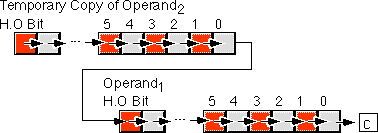
The shrd instruction sets the flag bits as follows:
shrd instruction doesn't
affect any flags.
Operand2 could be a memory location. Intel designed these
instructions to allow fast multiprecision (64 bits, or more) shifts. shrd instruction is marginally more useful than shld
for packing data. For example, suppose that ax contains a value
in the range 0..99 representing a year (1900..1999), bx contains
a value in the range 1..31 representing a day, and cx contains
a value in the range 1..12 representing a month (see Chapter One). You can
easily use the shrd instruction to pack this data into dx as
follows:
shrd dx, ax, 7
shrd dx, bx, 5
shrd dx, cx, 4
rcl (rotate through carry
left), rcr (rotate through carry right), rol (rotate
left), and ror (rotate right). These instructions all take
the forms:
rcl dest, count
rol dest, count
rcr dest, count
ror dest, count
The specific forms are
rcl reg, 1
rcl mem, 1
rcl reg, imm (2)
rcl mem, imm (2)
rcl reg, cl
rcl mem, cl
rol uses the same formats as rcl.
rcr uses the same formats as rcl.
ror uses the same formats as rcl.
2- This form is avialable on 80286 and later processors only.
rcl (rotate through carry left), as its name implies, rotates
bits to the left, through the carry flag, and back into bit zero on the
right:
Note that if you rotate through carry an object n+1 times, where n is
the number of bits in the object, you wind up with your original value.
Keep in mind, however, that some flags may contain different values after
n+1 rcl operations.
The rcl instruction sets the flag bits as follows:
rcl sets the overflow flag if
the sign changes as a result of the rotate. If the count is not one, the
overflow flag is undefined.
rcl instruction does not modify the zero, sign, parity,
or auxiliary carry flags.
rcl operation. If you need to
test one of these flags after an rcl operation, test the carry
and overflow flags first (if necessary) then compare the result to zero
to set the other flags.rcr (rotate through carry right) instruction is the complement
to the rcl instruction. It shifts its bits right through the
carry flag and back into the H.O. bit:
This instruction sets the flags in a manner analogous to rcl:
rcr sets the overflow flag
if the sign changes (meaning the values of the H.O. bit and carry flag were
not the same before the execution of the instruction). However, if the count
is not one, the value of the overflow flag is undefined.
rcr instruction does not affect the zero, sign, parity,
or auxiliary carry flags.
rol instruction is similar to the rcl instruction
in that it rotates its operand to the left the specified number of bits.
The major difference is that rol shifts its operand's H.O.
bit, rather than the carry, into bit zero. Rol also copies
the output of the H.O. bit into the carry flag: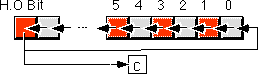
The rol instruction sets the flags identically to rcl.
Other than the source of the value shifted into bit zero, this instruction
behaves exactly like the rcl instruction. Don't forget the
warning about the flags!
Like shl, the rol instruction is often useful
for packing and unpacking data. For example, suppose you want to extract
bits 10..14 in ax and leave these bits in bits 0..4. The following
code sequences will both accomplish this:
shr ax, 10
and ax, 1Fh
rol ax, 6
and ax, 1Fh
ror instruction relates to the rcr instruction
in much the same way that the rol instruction relates to rcl.
That is, it is almost the same operation other than the source of the input
bit to the operand. Rather than shifting the previous carry flag into the
H.O. bit of the destination operation, ror shifts bit zero
into the H.O. bit:
The ror instruction sets the flags identically to rcr.
Other than the source of the bit shifted into the H.O. bit, this instruction
behaves exactly like the rcr instruction. Don't forget the
warning about the flags!