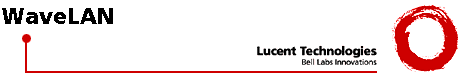
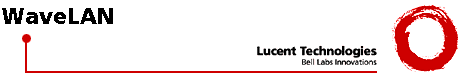
WaveLAN has been designed to allow the same configuration options that exist for wired LAN segments as defined by the IEEE 802 standards committee.
WaveLAN wireless networks are based on a cellular structure. A cell is the wireless coverage area in which WaveLAN stations can communicate to one another or to a WavePOINT that provides access to a wired network. With just one cell you can create a Stand-Alone Workgroup or add a wireless segment to your existing wired network. Add more cells to create a facility-wide infrastructure where mobile users can roam seamlessly connected to the network.
Installation of WaveLAN is a snap.
Just plug it into an open expansion slot (AT/ISA or PCMCIA) and you have
a wireless stand-alone network. Desktop PCs, floor-standing servers, point-of-sale
terminals and even portable computers now have the flexibility to communicate
with one another, wirelessly.
WaveLAN products needed:
Back to list of configurations
PC Based bridge
WaveLAN is the perfect inexpensive complement to an existing wired LAN.
Place a WaveLAN card along with the existing Ethernet network interface
card into a server or other dedicated PC that will serve as a wire-to-wireless
bridge.From now on, you can add the number of computing devices you need.
Wireless devices with the mobility that the wired LAN does not provide.
WaveLAN products needed:
Back to list of configurations
WavePOINT bridge
Another way to extend a wired LAN is by using WavePOINT&tm, WaveLANís wire-to-wireless bridge. It is the ideal alternative to a PC or server based bridge: lower cost, greater flexibility. Its small compact size allows it to be easily installed on a ceiling or a wall (places a PC based bridge canít).
WaveLAN products needed:
Back to list of configurations
Installing multiple WavePOINTs or PC based bridges you can create a
facility-wide wireless network. Wireless computing devices will be able
to connect to servers or other stations anywhere in the network environment
via WavePOINT access points. The access points are interconnected via a
wired backbone to provide inter-cell communication.
With WaveAROUND® roaming software for WavePOINT and WaveLAN/PCMCIA,
building-wide connectivity for mobile users anytime, anywhere becomes a
reality.
Roaming stations that have been moved out of range of a WavePOINT will automatically start searching for a WavePOINT that will provide a higher level of communications quality. If needed, the station will automatically sign on to a new WavePOINT to maintain its wireless connection.
Back to list of configurations
Where regulations permit, you can establish high-speed, license-free connections between separate Local Area Networks (LANs). Connections that can be set up quickly, and are very cost-competitive with wired alternatives, saving you the expenditure of a leased line.
All you need are two WavePOINT access points.
Using the standard omni-directional antennas, typically attached to
facing windows, you can create line-of-sight connections up to 100 meters.
To bridge distances up to 2 kilometers, you can use the WavePOINT units
in combination with a special external antenna.
For more information about outdoors antenna links, contact your local Lucent Technologies Sales office or Authorized WaveLAN Reseller for information that applies to your country.
Back to list of configurations
HOME -
ABOUT WAVELAN -
PRODUCTS -
NEWS -
SEARCH -
SALES -
SUPPORT -
CONTACT US
|
|
Copyright
© 1996 Lucent Technologies. All rights reserved. Please contact Lucent Technologies WCND with any technical comments or questions about this site. |