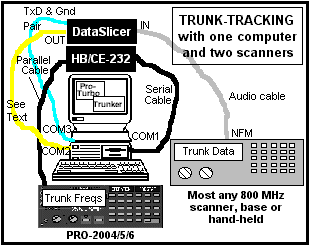
TRACKING TRUNKED RADIO SYSTEMS
without a 'real' TrunkTracker Scanner!
=================================================
Revised: January 28, 2000
This article is copyrighted (c) 2000 by Bill Cheek
and all rights are reserved. It may be freely
disseminated, stored, and transferred, and placed
on Web sites, so long as the entire article remains
intact, unedited, and unaltered.
==================================================
Yes, TrunkFollowing is now possible with the
legendary PRO-2004/5/6 scanners, and perhaps with
other scanners in due time!
YES! You can now track the trunks without a "real"
TrunkTracker scanner! I call it "TrunkFollowing"
to avoid any conflict with Uniden's use of the
terms, "TrunkTracker", "TrunkTracking", etc, but
the results are the same or better.....I think MUCH
better....
Don't get me wrong here - TrunkTrackers are a great
idea; maybe the greatest idea since cellular mods
and anchovies on pizza. My problem is that Uniden
seems to have a lock on TruckTracker scanners so
far. Even Radio Shack's TrunkTrackers are made by
Uniden. Whatever happened to "competition"?
Anyway, I just don't like Uniden scanners. They
remind me of Muntz TV's back in the early 60's.
If you don't know about those, you're better off.
It annoys me to have to buy a glitzy radio with
exhaust pipes, louvre flames, mud flaps, drag slicks
and racing stripes just for a snazzy firmware
feature. So I don't do 'real' TrunkTracker radios.
However, it's my pleasure to report on tracking the
trunks with the PRO-2004, PRO-2005, and PRO-2006
scanners, and it is probable that a number of other
scanners can be included as techniques and processes
are developed and refined.
Yes! It is now possible to track the trunks
without a TrunkTracker radio. Call it an
alternative method if you will, but I think it
beats the real TrunkTrackers!
Why is it better?
Well, the PRO-2004/5/6 scanners are easily the best
scanners ever brought to market, in terms of what
counts up front: performance, features, and
modifiability for better performance and more
features.
So it makes sense that if these scanners can be
made to track the trunks equal to or better than
the official TrunkTrackers, then they will be a
better value than the TrunkTrackers.
I will hasten to add that this method may not be
for everyone. One shortcoming is that you can't
track the trunks while you hoof it around via the
tennis-shoe express, like with a hand-held PRO-90
or BC-235XLT. But so long as your interests are in
automated TrunkFollowing from a base station (or a
mobile), then what I've got to show you is unparalleled!
So How Do You Do It?
I said it wasn't for everyone. There may be a
modest cost, if you have only the basic hardware.
I'll leave it to you to add it all up, but for many
hobbyists, it won't break the budget.
Then it takes a little work and a bit of understanding
of the process. In other words, I can't hand you a
free black box that plugs into the headphone jack
of the scanner for happy TrunkFollowing into the
here-ever-after. Of course, the 'real' TrunkTrackers
aren't free and 'no-brainers' either.....
But I can turn you on to the products and processes
that will turn your PRO-2004/5/6 into the slickest
TrunkFollower yet.
Following is a list of what you need, together with
an overview of the necessary connections and hookups:
============================================
Minimum Requirements For TrunkFollowing With
the PRO-2004, PRO-2005, and PRO-2006
============================================
Hardware Requirements
+ HB-232 or CE-232 Interface; available from:
(See signature box at end of this article)
+ PRO-2004, PRO-2005, PRO-2006 scanner with the
HB/CE-232 installed and working.
+ A second 800 MHz scanner of any type that has the
"NFM Discriminator Mod" with the baseband audio
signal tapped out to a jack on the scanner.
+ The "HamCom DataSlicer" or my "Decoder Interface"
circuit that plugs into the baseband audio jack
on the 2nd scanner mentioned above.
For more information on making a Decoder Interface,
see the World Scanner Report, V8N4 and V8N9 or
see my SCANDATA.FAQ, available at this site.
Also see the schematic at the end of this article!
AND, either
+ One modern high-speed PC, Pentium 133/up, (slower
Pentiums might work, but we don't know for sure
yet) running under Windows 95/98 with 3 open
COMports and a different IRQ assigned to each
port. This can be COM1/IRQ4, COM2/IRQ3, and
COM3/IRQ5, for example. You will need to wire a
serial plug to fit COM3 on the PC; a female DB9
or DB25. Just 2 wires come off this plug (ground
& RxD) and go to the ground and TxD pins in the
Data Decoder /Slicer Interface.
OR
+ Two PC's, one a 486DX2/66 or better, running
under Windows 95/98/NT4A with two free COMports
and two free IRQs, say COM1/IRQ4 and COM2/IRQ3,
AND: a 2nd PC, 386 or better, running MS-DOS
6.0/up or Win95/98, with two free COMports, AND
a null-modem cable (or straight-thru serial
cable and a null-modem adapter) to connect
between one of the COMports on each PC.
Software Requirements
+ Pro-Turbo v3.45.33/up, for the HB/CE-232,
available from: Paul E. Turton;
RR # 3; Wainfleet, Ontario Canada L0S 1V0
E-mail: pro-turbo@home.com
Web: http://members.home.net/pro-turbo/
+ TRUNKER v3.7(beta) or later (freeware!) available
for download from either of these two web sites:
http://web2.airmail.net/lblant1/dfw/digital.htm
www.geocities.com/CapeCanaveral/Lab/1060/beta.htm
AND / OR
+ ETRUNK v3.7(beta) or later (freeware!) available
for download from either of these two web sites:
http://web2.airmail.net/lblant1/dfw/digital.htm
www.geocities.com/CapeCanaveral/Lab/1060/beta.htm
Typical Configurations for great TrunkFollowing
Using one computer under Win95/98
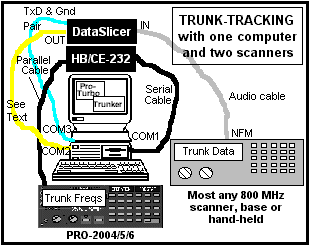
+ HB/CE-232 Interface connected to COM1
+ PRO-2004/5/6 connected to HB/CE-232
+ Data Decoder/Slicer plugged into COM2
+ 2nd scanner tuned to a trunk data signal, feeding
the Data Slicer/Decoder.
+ Ground & TxD pins of Data Slicer/Decoder patched
out to the RxD and Gnd pins of a DB9/DB25 plug
in COM3
+ Pro-Turbo running the HB/CE-232 in a window
+ TRUNKER or ETRUNK running in a second window.
Using two computers
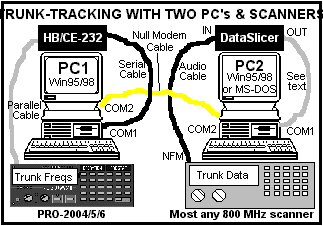
+ HB/CE-232 Interface to COM1 on PC1
+ PRO-2004/5/6 connected to HB/CE-232
+ Data Decoder/Slicer Interface to COM1 on PC2 Data
Slicer/Decoder.
+ Null-modem cable (or serial cable and a
null-modem adapter) connected to COM2 on PC1 and
to COM2 on PC2
NOTE: Optionally connect a straight-thru serial
cable to COM2 on one PC over to a null-modem
adapter on COM2 of the other PC. This is the same
thing as a "null modem cable". Radio Shack's
#26-264 or #26-1496 are null-modem adapters.
NOTE: Pre-made RS cables are costly! Make a
low-cost serial or null-modem cable with a female
DB9 (or DB25 as needed) plug on each end of a
shielded 9-wire cable. Electronic stores carry
the cable; Radio Shack has the plugs and
adapters.
+ PRO-TURBO running the HB/CE-232 under Win95/98
on PC1
+ TRUNKER or ETRUNK running under Win95/98 or MS-DOS
on PC2.
Operation
TrunkFollowing operations are managed by Pro-Turbo
and controlled by the freeware programs, TRUNKER
or ETRUNK.. Therefore, you should refer to the docs for
Pro-Turbo and TRUNKER or ETRUNK to polish off the
rough edges left by this introductory document. But, here's
a wrap up and overview of what it takes to run a
TrunkFollowing operation.
REVIEW AND SUMMARY
TrunkFollowing with the PRO-2004/5/6, the CE-232,
and Pro-Turbo represents a milestone in the
transfer of high technology to the casual hobbyist.
I haven't had as much pure satisfaction from a
hacking and mod'ing effort since about 1988 when I
boosted my PRO-2004 from 400-channels to 6400.
What a thrill that one was, and this one is every
bit the equal or better. But like I said in the
opening lines, it's not for everyone. I can't
decide for you, though, so following summarizes
what you need to track the trunks with your
PRO-2004/5/6 and maybe later, other scanners:
PREPARATION
1. Prepare an APF file for the HB/CE-232 that has
just the trunk freqs of a single system. It must
have channel numbers. Here is an example for the
San Diego city's trunk:
, 41,856.0250,nfm,d,,, ,
50,859.0250,nfm,d,,
, 42,856.0500,nfm,d,,, , 51,859.0500,nfm,d,,
, 43,857.0000,nfm,d,,, , 52,860.0000,nfm,d,,
, 44,857.0250,nfm,d,,, , 53,860.0250,nfm,d,,
, 45,857.0500,nfm,d,,, , 54,860.0500,nfm,d,,
, 46,858.0000,nfm,d,,, , 55,862.0500,nfm,d,,
, 47,858.0250,nfm,d,,, , 56,862.1000,nfm,d,,
, 48,858.0500,nfm,d,,, , 57,863.0500,nfm,d,,
, 49,859.0000,nfm,d,,, , 58,864.0500,nfm,d,,
, 50,859.0250,nfm,d,,, , 59,866.5625,nfm,d,,
As you can see, the channels start at 41 and end
at 59. Channels 60-80 are zeroed and locked out.
Delay isn't important.
2. Program other banks of the PRO-2004/5/6 with any
frequencies you like.
3. Program just the data channels of the trunked
system into a bank of the 2nd scanner, and fill
the rest of the channels of that bank with
locked-out zeroes. SCAN this bank and the
scanner will stop on an active data channel.
4. Prepare a DOS batch file to run the Trunker (or
ETrunk) program. The docs are clear about it,
but here's mine:
set TRACKSLICERPORT=COM2
set TRACKSLICERPIN=CTS
set TRACKSLICERMODE=INVERT
rem set TRACKSLICERMODE=NORMAL
set TRACKSCANPORT=COM2
set TRACKSCAN=AR8000
set TRACKSCANPARK=800.0000
trunker.exe
Create this batch file with a text editor such
as NOTEPAD or WORDPAD and save it with a filename
like: TRUNKTR.BAT in the Pro-Turbo directory.
Create a shortcut to this batch file and place
it on your DeskTop for quick and easy access.
NOTES: Pro-Turbo acts like an AR-8000 scanner
as far as Trunker is concerned. That's the
TRACKSCAN setting. Note the 'remark' line for
TRACKSLICERMODE=NORMAL. Most trunked data
control signals need to be INVERTed for Trunker
to decode them, but some may need the NORMAL
setting. The above makes it easy to 'rem' out
one and 'unrem' the other, quick and dirty.
5. Read and become familiar with the docs on
Trunker, ETrunk, and Pro-Turbo.
OPERATION
1. Load Pro-Turbo and ensure that it comes up okay
and operates normally. Run the APF function to
load in the trunked system prepared above.
AutoProgram any other channels you want at this
time.
2. Load Trunker or ETrunk and ensure that it comes
up and operates normally. Make sure your Data
Decoder/Slicer works fine with Trunker before
trying to TrunkFollow. The two will run
separately, if you want.
3. Run the TrunkTrack feature of Pro-Turbo and
follow its instructions for testing the setup,
and then run it!
4. Read the Trunker docs for the in's & out's of
running a TrunkFollowing operation.
That's it: Hands-off TrunkFollowing! Most operation
is from the Trunker window and it's mostly hands-off
with Pro-Turbo and the CE-232. And, it's all easier
done than talked about.
Most of the above connections and preparations are
a one-time effort, leaving you to enjoy the automation
of tracking the trunks. Oh, and you have a lot more
control over and understanding of the entire process
of trunk-tracking than you do with a "real"
TrunkTracker scanner - a lot more!
I'll be the first to say that tracking the trunks
with Pro-Turbo, a CE-232, and a PRO-2004/5/6
scanner is anything but "state of the art" yet.
After all, this is the first public announcement of
the dynamic trio, but I think it is ready for prime
time, and that the first wave of users will help us
refine the instructions and efforts that it
initially takes to get up and tracking. By golly,
it works!
The Fine Print
I had some trouble initially getting my Trunk-
Following operation up and running. Most of the
trouble was my overloaded computer and a lack of
free IRQs and COMports. I solved the problem by
moving the sound card IRQ from 5 to 10 and by swapping
video cards with one that didn't use an IRQ.
I doubt many of you guys will run into the kinds
of problems as I did. I'm weird, and pack everything
possible into my PC's. I could have easily set up
TrunkFollowing on any of my other PC's, but I
wanted it on my main workstation so I could run the
darned thing and write about it at the same time.
You won't run into this type of issue, most likely.
Your problems are more likely to be with the system
as a whole and with the Trunker and ETrunk
programs. System-wise, I can tell you to avoid
slick tricks and underpowered machines. Trunker and
ETrunk work fine on MS-DOS machines, but they are
very demanding of CPU resources, and so don't count
on blazing performance when you run them under
Win95/98, especially on the slower Pentiums.
Trunker and ETrunk will run fine alone in a DOS
window of Win95/98 on a 486DX2/66, but you really
can't expect to run much more at the same time on
that old and slow of a machine. Pro-Turbo runs fine
on a 486DX2/66, too. But combine it with Trunker or
ETrunk at the same time to track the trunks, there
may be problems with machines less than the Pentium
133. That's why we came up with the two-PC method.
Pro-Turbo on a 486 and Trunker or ETrunk on a
PC-386 DOS machine were demonstrated to work okay.
This should give you a guide....
Most problems in the beginning will be with Trunker
or ETrunk but if you can test each separatetly
first, then any TrunkFollowing problems will be
easier to resolve.
Most issues with Trunker or ETrunk will be a
learning curve. These two programs are freeware by
an anonymous author who is concerned that Motorola
and the federales might lop off his head and holler
down his neck. As you might suppose, tech support
for these programs isn't great. Support comes
mostly from the public media where you post a
question and someone offers an answer.
The docs for Trunker or ETrunk are okay, but not
great. It will take a little plunking around to get
a feel for how these hummers operate. Once you get
that "feel", then you'll be tracking the trunks
with the best.
---------------------------------------------
Bill Cheek - President/CEO/Publisher
COMMtronics Engineering/World Scanner Report
Box 262478 ~ San Diego ~ CA ~ 92196-2478
----------------------------------------------
Below is a schematic diagram of a suitable Data Decoder,
revised from its original appearance in the World Scanner
Report, Volume 8, Number 4. This correction and an
accompanying article appear in V8N9, if you're interested.
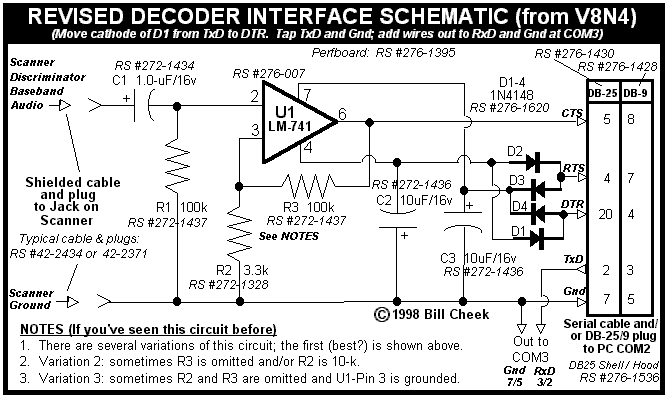
=============[End of Article]=============================