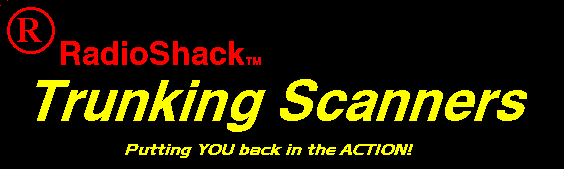
FREQUENTLY ASKED QUESTIONS (FAQ's)
Many more FAQ's will be posted in the weeks to come. Here's our first crack at it.
Q: I've seen the talkgroups and subfleet codes expressed in ways other than are
shown on the Trunking Scanner. Can you explain this?
A:Radio Shack's Trunking Scanner displays hexadecimal (HEX) talk group IDs as decimal values. It was not possible to make a 7 segment LCD character gracefully handle the alphanumerics that would be required for a HEX display. There are also issues regarding the difficulty of easy alpha (alphabetical) keypad entry of hex codes.
If you want to convert the decimal value displayed by the scanner to its equivalent talkgroup value, divide the decimal value by 16 and convert the result to a 3 place (leading zeroes may be required) hexadecimal result. Some examples:
16....................001
32....................002
48....................003
496...................01F
1040..................041
2416..................097
11536.................2D1
12880.................325
65520.................FFF
Note that this assumes that the decimal value is an integral multiple of 16. This should be the case for a Type II group ID. If you've got a system with lots of even and odd IDs then you probably need to set your fleet map up as a Type I or Hybrid System.
If you want to go in the other direction and convert the HEX value to the Trunking Scanner value, do this: Convert the HEX value to decimal and then multiply the result by 16. Don't add any leading zeroes here. Some examples:
HEX dec..............mult
-----------------------------------
003...3 .....*16 = 48
07D...125 .....*16 = 2000
097...151 .....*16 = 2416
AB9...2745 .....*16 = 43920
FFF...4095 .....*16 = 65520
Everyone who is using Microsoft Windows (tm) has the ability to make these conversions. Go to the Calculator in the Windows Accessories program group and set it for the Scientific format. In Win95, click on "View", then on "Scientific". Then, for an example, click on "Hex", then click on "F" three times, then click on "Dec". The Windows Calculator will display "4095". Next click on "*" then click on "16" then click on "=". The calculator will display "65520" which is what you will see in the Trunk Tracker display. To find the TT code for HEX code of 07D, you can get away with clicking just on "7D" then completing the conversion.
To reverse the proceedure to find the HEX value of a TT code, enter "65520" then click on "/" then click on "16" then click on "=" then click on "hex". The calculator will display "FFF" In the "7D" example, you will have to add the leading zero to the calculator's display of "7D" to get HEX value of 07D.
If you Win95 users can't find the Calculator, you can install it easily. Click on Start/Settings/Control Panel then double click Add-Remove Programs, the click Windows Setup, then click Accessories, then click Details, then put a check-mark on Calculator, and follow the prompts from there. Have your Windows 95 CD or diskettes handy. Windows for Workgroups 3.11 users who do not have Calculator installed can expand "calc.ex_" from the 5th diskette using the command "expand a:\calc.ex_ C;\windows\calc.exe" with disk 5 in the a: drive.
I have gotten several more requests for information regarding conversion of Motorola Hex codes to Trunking Scanning receiver format and vice versa. It happens that there is yet another Motorola variant of talk group codes for Type II systems. These are most likely known only to folks programming or administering Motorola systems but I've had some questions from just such individuals. So here are the formulas for those who want to know:
Type II talkgroup IDs come in three flavors:
ID Range: (000 - FFE)
Motorola 6 digit decimal variety such as 802567.
ID Range: (800000 - 804094)
Trunking Scanner format such as 41072.
ID Range: (0 - 65504)
In the following formulas, M3 represents a Motorola 3 digit Hex format value, M6 represents a Motorola 6 digit decimal format value, and U represents a Trunking Scanning receiver format value.
The notation Dec_to_Hex(X) means convert X to its Hex equivalent.
The notation Hex_to_Dec(X) means convert X to its Decimal equivalent.
=========CONVERSION FORMULAS =========
To convert Use this Formula
M6 to U: (M6 - 800000)*16 = U
M6 to M3: Dec_to_Hex(M6 - 800000) = M3
M3 to U: Hex_to_Dec(M3)*16 = U
M3 to M6: Hex_to_Dec(M3) + 800000 = M6
U to M3: Dec_to_Hex(U/16) = M3
U to M6: U/16 + 800000 = M6
==========================================================
Examples:
Convert the M6 format ID, 802617 to U format:
(802617 - 800000)*16 = 41872
Convert the M6 format ID, 802617 to M3 format:
Dec_to_Hex(802617 - 800000) => Dec_to_Hex(2617) = A39
Convert the M3 format ID, A39 to U format:
Hex_to_Dec(A39)*16 => 2617*16 = 41872
Convert the M3 format ID, A39 to M6 format:
Hex_to_Dec(A39) + 800000 => 2617 + 800000 = 802617
Convert the U format ID, 41872 to M3 format:
Dec_to_Hex(41872/16) => Dec_to_Hex(2617) = A39
Convert the U format ID, 41872 to M6 format:
41872/16 + 800000 = 802617
I hope this clears up some of the confusion regarding talkgroup IDs.
Q: Why am I hearing the same transmission on Type II talkgroup 8400 and 8403?
A: What you are seeing is called a patch. It means that a conversation in one of the patched groups will also be heard in the other one. You might consider locking-out the oddball patch ID, 8403 in this example. You should not miss any conversations which are all heard on the normal ID. This is unnecessary on the BC245, as long as the "Status Bit" function is set to "on", which will ignore these special function displays and always show the talkgroup on it's correct code.
Q: How are the talkgroup codes set up on the newer trunk-following scanners that will work with LTR systems?
A: Here's what talkgroup codes mean for Johnson LTR systems and their variants:
101100 = 1 01 100 area home ch. talkgroup can be 0 or 1 01-20 001 - 250
NOTICE
The installation, posession, or use of scanning radios in a motor vehicle may be prohibited, regulated, or require a permit in certain states, cities,
and/or local jurisdictions. Your local law enforcement officials should be able to provide you with information regarding the laws in your community.
Copyright © 1997, 1998, 1999 Trunking Technologies, LLC, not affiliated with Radio Shack. Radio Shack trademark used with permission.
Updated 11/20/2000 by Tom Swisher, WA8PYR