
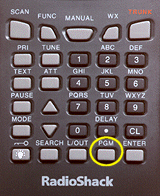

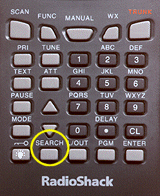

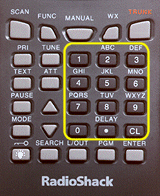



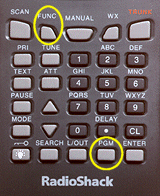

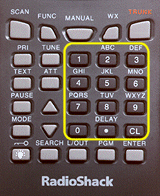

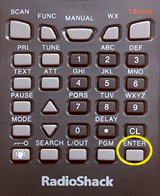

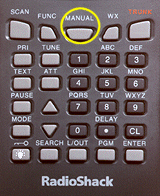
The only difference between the PRO-93 and the PRO-95, is the number of channels each has; the PRO-93 having 300 channels and the PRO-95 having 1000. The method of programming for each is the same.
This tutorial is for scanning and selecting the preprogrammed search banks, so that you can listen to frequencies and decide which frequencies you want to store when you are ready to program the scanner.
For additional information on these products, see the links below:
| Step 1: Put the Scanner in Manual or Programming Mode | |
 |
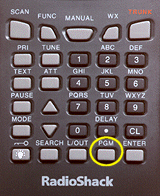 |
| Press MANUAL to set scanner in Manual mode. M will display in the upper-left corner. If you wish to start from Programming mode, press PGM and P will display in the upper-left corner. | |
| Step 2: Select the Search Bank | |
 |
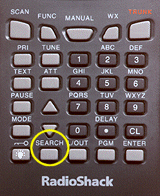 |
| Starting with Manual or Programming Mode, repeatedly press SEARCH to select the desired search bank from the following, SR0,SR1,SR2,SR3,SR4 or SR5. We will be using SR4 for Ham Band in this tutorial. | |
| For more information about the service banks, please reference our on-line Guide to Frequencies in the Scanner Basics document. | |
| Step 3: Select the Group | |
 |
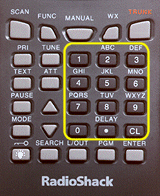 |
| The cursor will be blinking in the Group field. Press the desired group number. To remove the group number press the number again. In our example we chose Group Zero. | |
| Step 4: Search the Bank | |
 |
|
 |
|
| Turn the SQUELCH knob clockwise and leave it set to a point just after the hissing sound stops. After 2 seconds (if the delay feature is on), the received frequency is displayed and the scanner starts searching. When the scanner finds an active frequency, it stops searching and displays the new frequency. | |
| Step 5: Find the Frequency | |
 |
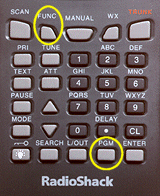 |
| Press FUNC then PGM when you find a frequency. Our example will be 29.69000. Chan Store? appears at the bottom line. After about 1 second, the frequency to be copied flashes on the indicator. | |
| Step 6: Enter the Bank and the Channel | |
 |
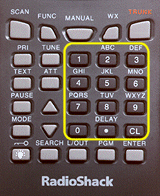 |
| Press the desired bank number. The cursor then flashes on the Ch field. Enter the channel number. After about one second, the frequency to be copied flashes. | |
| Step 7: Copy the Frequency | |
 |
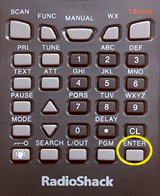 |
| Press ENTER. Chan Store! appears briefly. The scanner automatically returns to search mode. | |
| Step 8: Return to Manual Mode | |
 |
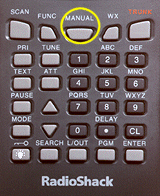 |
| Press MANUAL to return to manual mode. | |
| Back to top | |
Copyright© RadioShack Corporation 2002. All rights reserved.