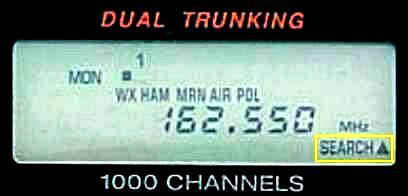
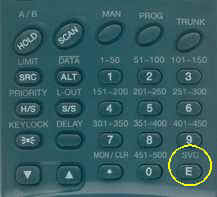
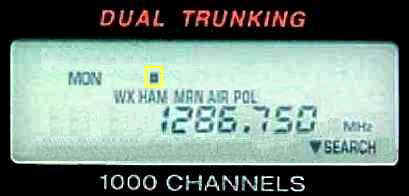
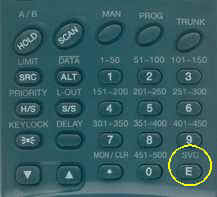
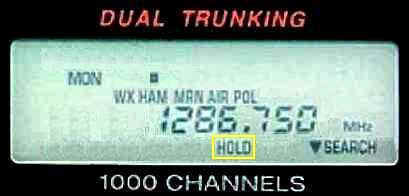
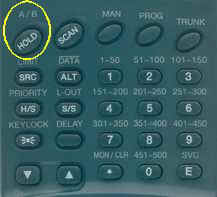
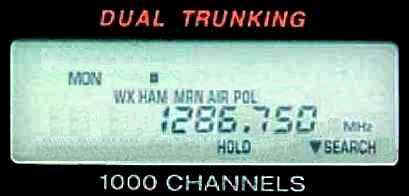
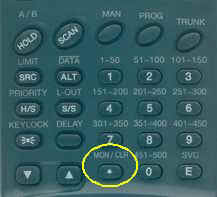
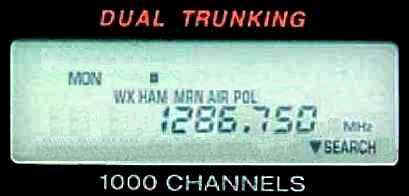
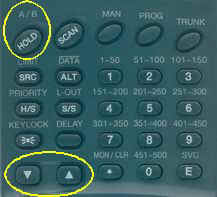
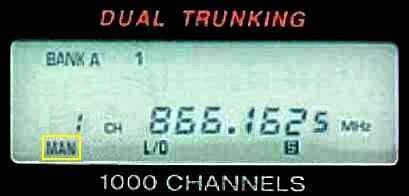
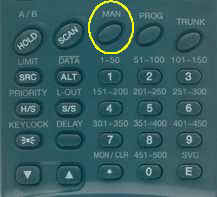
The Service Bank Search allows you to search for weather, ham, marine, aircraft, or police (fire/emergency) transmissions without knowing the specific frequencies used in your area. The scanner is programmed with all the frequencies allocated to these services. "A Guide to the Action Bands" under Scanner Basics has detailed information on the frequencies allocated to each service band.
For additional information on this product, see the links below:
| Step 1: Search Service Bank | |
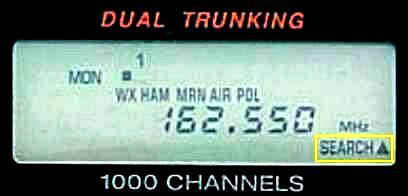 |
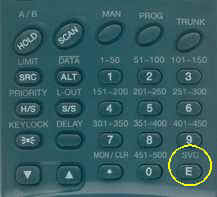 |
| Press SVC (E). SEARCH appears and the scanner starts searching the weather service bank. | |
| Step 2: Search More Service Banks | |
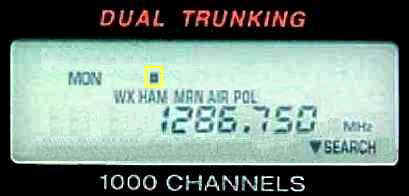 |
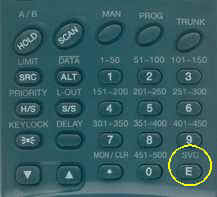 |
| To select a different service bank, repeatedly press SVC (E). A black block appears above the selected bank. In the example above, the Ham bank is selected. | |
| Step 3: Hold a Search | |
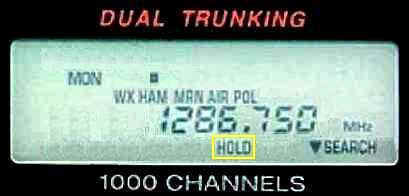 |
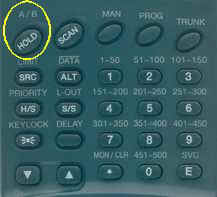 |
| When the scanner stops on a transmission, quickly press HOLD (A/B) to stop searching and to listen to the transmission. HOLD will appear on the display. | |
| Step 4: Store a Frequency | |
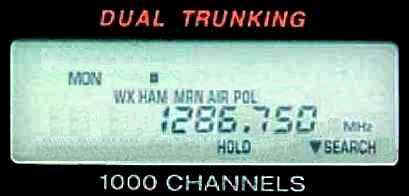 |
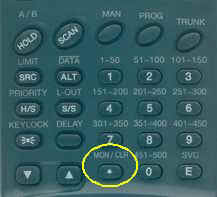 |
| Press MON/CLR (.) to store the displayed frequency from the previous step into the current monitor memory. | |
| Step 5: Search for Additional Frequencies | |
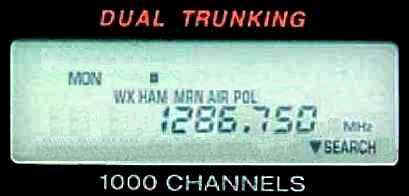 |
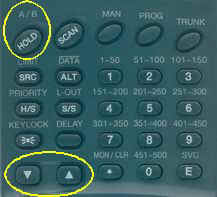 |
| Press HOLD (A/B) or UP or DOWN arrow keys for at least 1 second to continue searching. Or if you didn't press MON/CLR (.), simply press the UP or DOWN arrow keys for at least one second to continue searching. | |
| Step 6: Exit the Service Bank | |
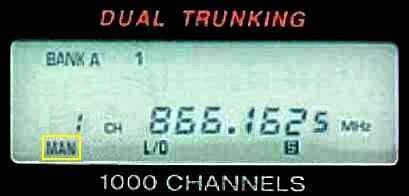 |
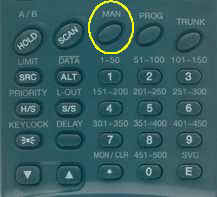 |
| Press MAN to exit the service bank. | |
Copyright© RadioShack Corporation 2002. All rights reserved.