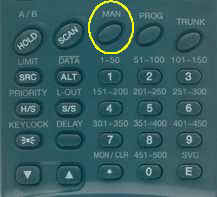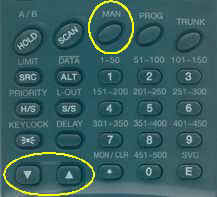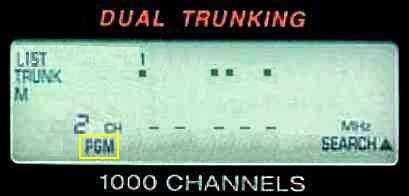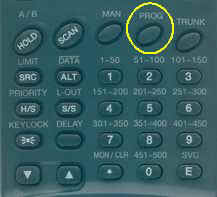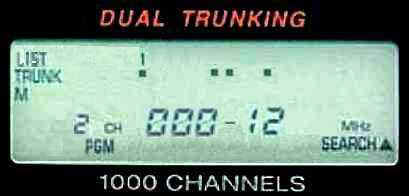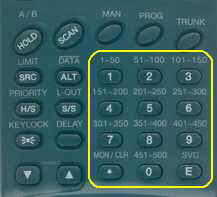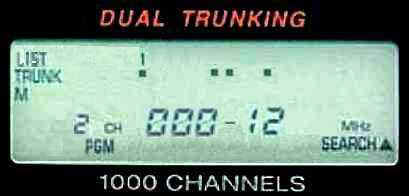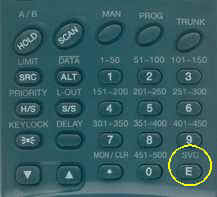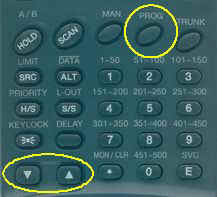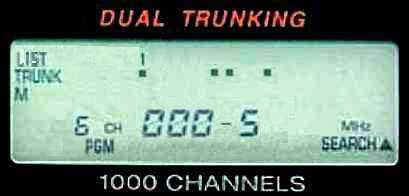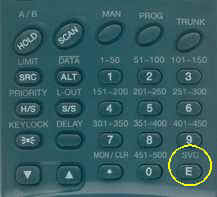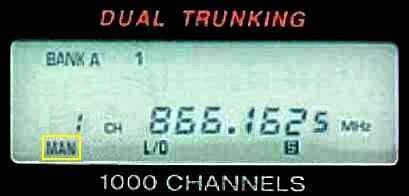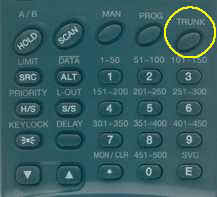| Step 1:
Select Trunk Mode |
| |
 |
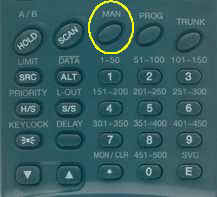 |
| |
| After the scanner begins trunk scanning, press MAN.
MAN will appear on the display. A number showing the
current talk group ID list appears at the top of the display, and bars appear that show
activity in other banks. |
| |
|
| Step
2: Select the Talk Group ID List Location |
| |
 |
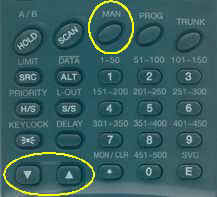 |
| |
| Press MAN again, then repeatedly press UP
or DOWN arrows to select the talk group ID list location (shown at
the top of the display) where you want to store an ID. |
| |
|
| Step
3: Enter Program Mode |
| |
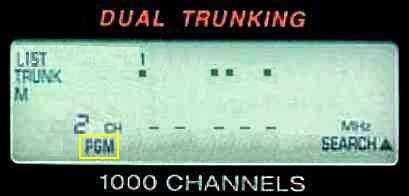 |
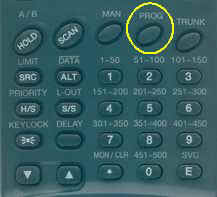 |
| |
| Press PROG. PGM will
appear on the display. |
| |
|
| Step 4:
Enter ID |
| |
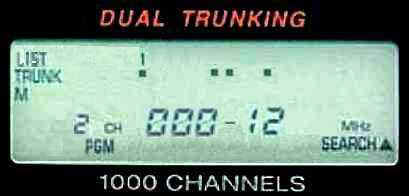 |
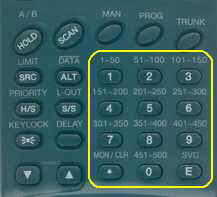 |
| |
| Enter the type of ID number you want to store. Notes:
- To enter a Type I ID, use the number keys to enter the block
number and the fleet number, then press (.). Enter the subfleet
number.
- To enter a EDACS ID, use the number keys to enter the agency
number, then press (.). Next enter the fleet number and the subfleet
number.
- To clear a mistake while entering an ID, press 0 then
E (SVC), then start over at Step 1.
|
| |
|
| Step
5: Store ID Number |
| |
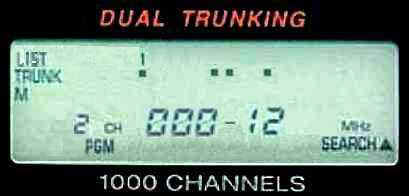 |
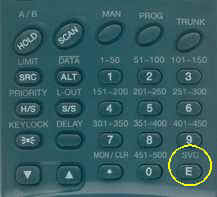 |
| |
| Press E (SVC). This will store that ID number
you entered in that talk group list. |
| |
|
| Step
6: Program More Talk Group IDs |
| |
 |
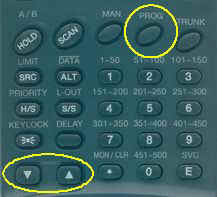 |
| |
| Repeatedly press PROG or UP arrow
to select the next scan list location you want to program. Then repeat Step 4 to enter another ID. |
| |
|
| Step
7: Finish Manual Storing |
| |
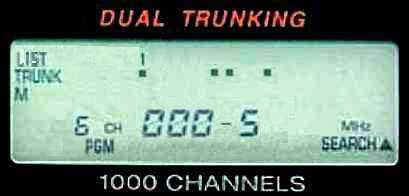 |
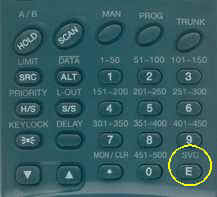 |
| |
| When you finish, press E (SVC) to store the
entries. |
| |
|
| Step
8: Exit Manual Storing |
| |
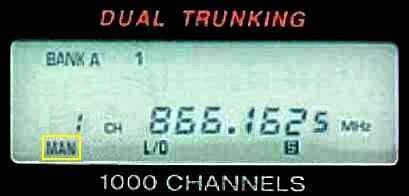 |
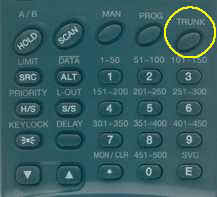 |
| |
| To exit manual storing, press TRUNK. This will
automatically default to where you left manual scan before trunking. |
| |
|