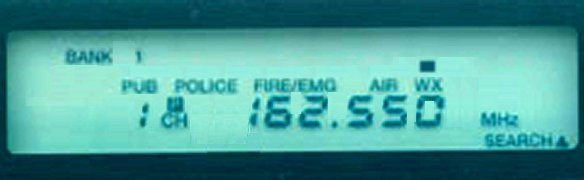
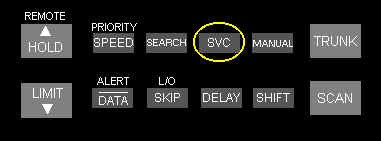

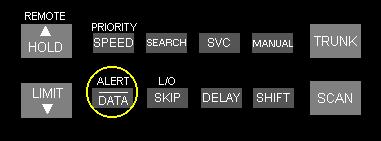
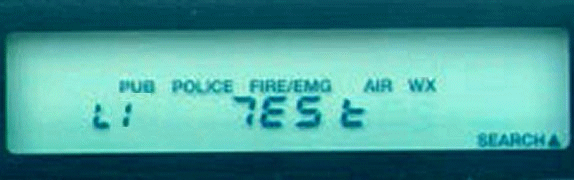
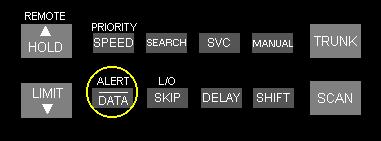
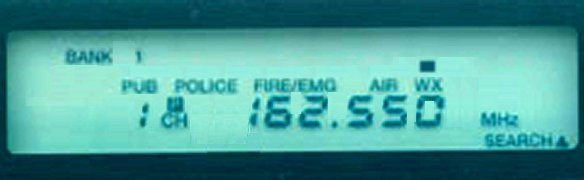
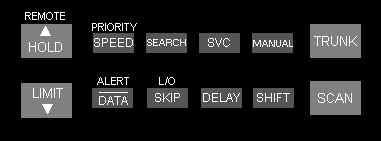

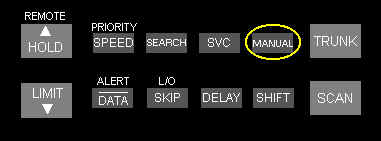
In this tutorial, you will be shown how to test the alert beep on your scanner/weatheradio. For your scanner to effectively warn you about weather alert signals, you must place it where it can receive an emergency alert broadcast and where you can hear its alert tone. In the United States, the NWS broadcasts a test alert every week on Wednesday between 11 AM and 1 PM. To find out the specific test schedule in you area, contact your local NOAA or NWS office. These offices are usually listed in the telephone book under "US Government, Department of Commerce."
Note: The fact that you get clear reception of a weather broadcast signal does not guarantee that an emergency alert broadcast will trigger your scanner's alert function. Additionally, the NWS might not broadcast the test alert if there is bad weather in any surrounding area.
For additional information on this product, see the links below:
| Step 1: Select the Weather Service Bank | |
|
|
| Press SVC until the black box appears above WX. | |
| Step 2: Turn Off Alert | |
 |
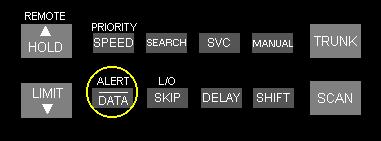 |
| If ALERT is on the display, press ALERT so that ALERT is not on the display. | |
| Step 3: Initiate Test Mode | |
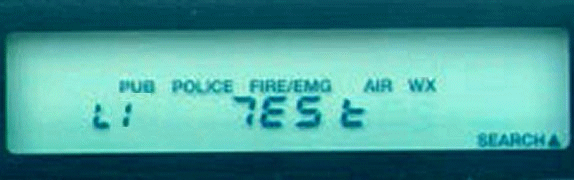 |
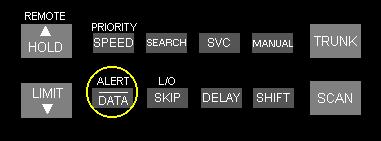 |
| Hold down ALERT for about 3 seconds. The scanner sounds a loud series of beeps. During the first tone L1 and Test will alternate on the display, the second tone will show L2 and Test and the third tone will show L3 and Test. | |
| Step 4: End Test Mode | |
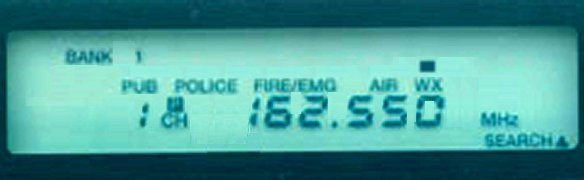 |
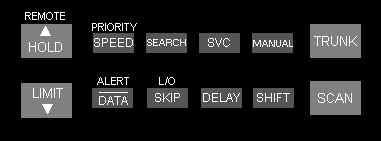 |
| Press any key to stop the alert. | |
| Step 5: Exit Program Mode | |
 |
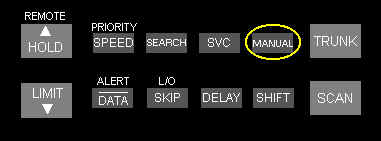 |
| Press MANUAL to exit programming mode. | |
Copyright© RadioShack Corporation 2001. All rights reserved.