


Note: Pressing just the reset button does not erase the scanner's memory.
If the PRO-92 scanner's display locks up or does not work properly after you connect a power source, you might need to reset or initialize it. This tutorial will explain Resetting the Scanner and Initializing the Scanner.
For additional information on this product, see the links below:
If you have problems with the scanner's operation, you should first try resetting it. All information stored in memory will remain in memory.
| Step 1: Cycle the Scanner's Power | |
 |
 |
| Rotate the OFF/VOLUME knob counter-clockwise to turn off the scanner, then clockwise to turn it back on again. Welcome To Multi-System Trunking appears on the display for a few seconds, then the display changes to show a scanner channel. | |
| Step 2: Reset the Scanner | |
 |
|
| Insert a
pointed object, such as a straightened paper clip, into the reset hole on the left side of
the scanner above the PWR DC 9V jack and press and release the reset
button. The backlight lights to indicate that the scanner is reset, then the display
returns to normal. Note: Pressing just the reset button does not erase the scanner's memory. |
|
Please
note: This procedure clears
all information you have stored in the scanner's memory!
| Step 1: Cycle the Scanner's Power | |
 |
 |
| Rotate the OFF/VOLUME knob counter-clockwise to turn off the scanner, then clockwise to turn it back on again. Welcome To Multi-System Trunking appears on the display for a few seconds. | |
| Step 2: Initialize the Scanner | |
|
|
 |
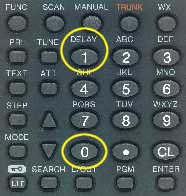 |
| Press 0
then 1 while Welcome To Multi-System Trunking
appears. Initializing Please Wait displays for about 2 seconds. Note: Do not turn off the scanner until the initialization is finished. When the initialization is finished, M000 displays on the top line and Bank 0 Ch 00 displays on the bottom line. |
|
Copyright© RadioShack Corporation 2002. All rights reserved.