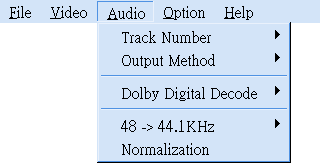 Track Number
Track Number
- Specify the number of audio track which you decide to extract.
By selecting the track number when Preview the video, the format of each track is shown on Information Window.
Output Method
Dolby Digital Decode
Conventional Stereo (5.1->2ch)
Dolby Surround Downmix (5.1->2ch)
Lt = L + c" * C - s" * S (+ lfe" * LFE)
Lt, Rt -> Pro-Logic rematrixing (inverse computation) -> L, R, C, S (2->4ch)
Demux All Tracks rips out all raw streams (AC3, MPA, DTS) inside the program stream.
Decode decodes the specific AC3 stream or demux the specific LPCM track to the WAV file.
In my opinion, it's better to select Normal for movie titles and Off for music titles.
Sometimes there is no difference since the manufacturer prefers full dynamic range and doesn't provide DRC.
It seems the WinDVD directshow filter (iviaudio.ax) invokes Heavy DRC also. However, Heavy is NOT recommended
because it usually results in obvious volume transitions, especially for music titles.
Lo = L + c' * C + s' * Ls (+ lfe' * LFE)
Ro = R + c' * C + s' * Rs (+ lfe' * LFE)
Ls + Rs -> 7KHz low-pass filter (in order to obey the DS spec) -> S
Rt = R + c" * C + s" * S (+ lfe" * LFE)
Specify the Track Number and set the value of Normalization at first then start Pre-Scale Decision.
It will take a while to decode and compute the pre-scale ratio by peak value.
This ratio is shown by Info value of Information Window and applied to later decoding.