
Handset overview. An example keypad circuit board is shown on the left.

Taking the handset apart. There are usually three screws, two T6 Torx and a T8 Torx.

Close up picture of the microphone (right), speaker, and handset cable connector.
The pinout and wire color for the RJ-45 connector is as follows:
- BLUE - Handset Logic Ground
- RED - +9.5 VDC
- PURPLE - T-DATA, 3-Wire Databus "True"
- ORANGE - C-DATA, 3-Wire Databus "Complimentary"
- YELLOW - R-DATA, 3-Wire Databus "Return"
- BROWN - Handset Audio Ground
- GREEN - No Connection
- WHITE - Receive Audio to Handset
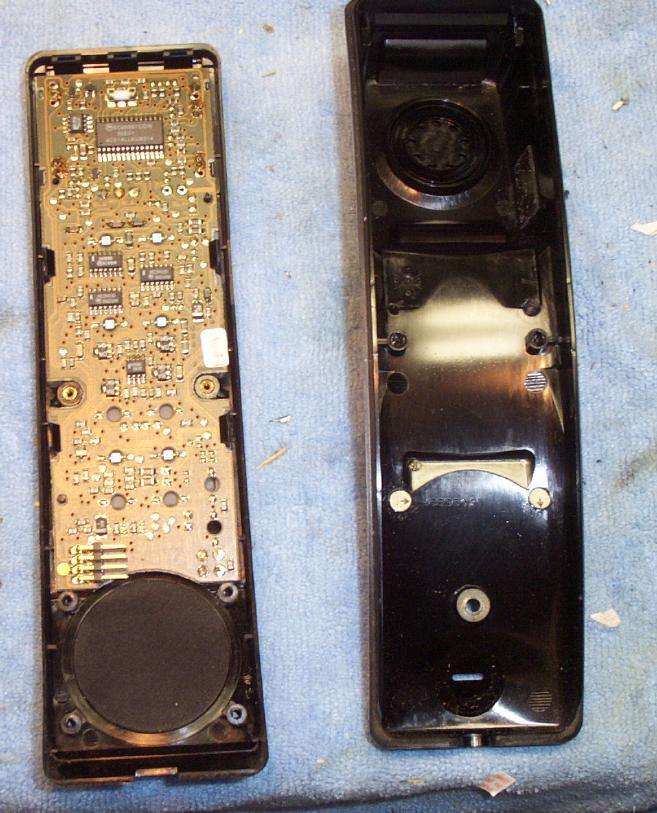
Internal view. Clear out all the nonsense.
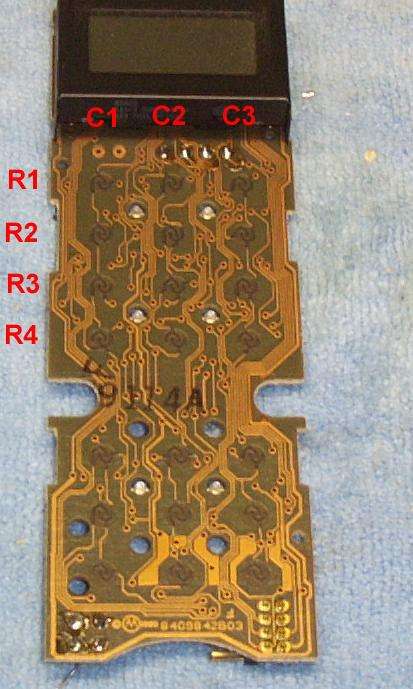
Close up of the keypad and its connections. We'll only be interested in the twelve top pads. Note the three columns (going up and down) and the four rows (going across). We'll number the columns C1, C2, and C3 and the rows R1, R2, R3, and R4.

To remove the solder mask on the circuit board (to make testing with a continuity meter easier), use a Dremel tool with a wire brush attachment.
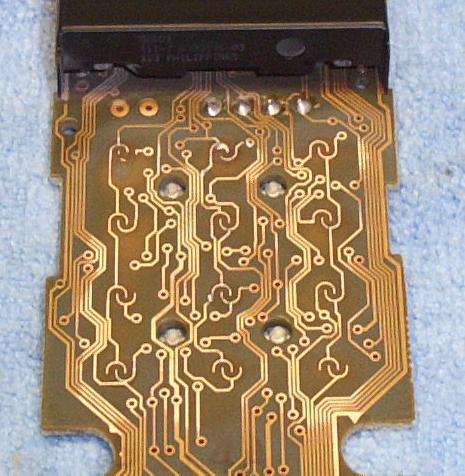
Close up picture of the keypads with the solder mask removed.
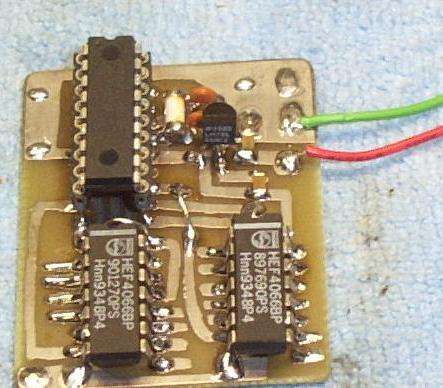
Control circuit board. PIC16F84 is on the top left, the two 4066s are on the bottom.
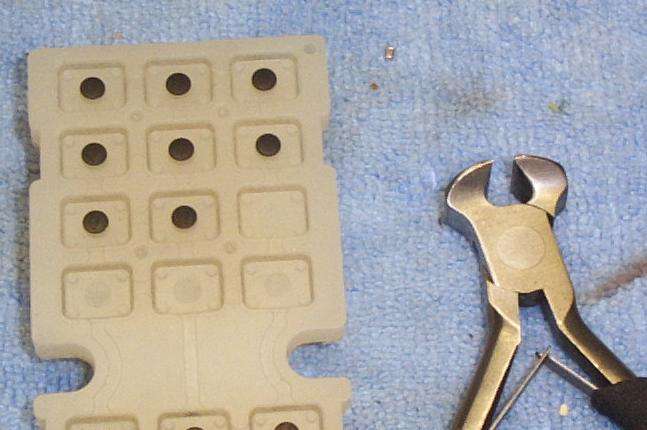
You may want to remove the little conductive pads behind the rubber keys. This will help prevent any accidental key pressing during operation.
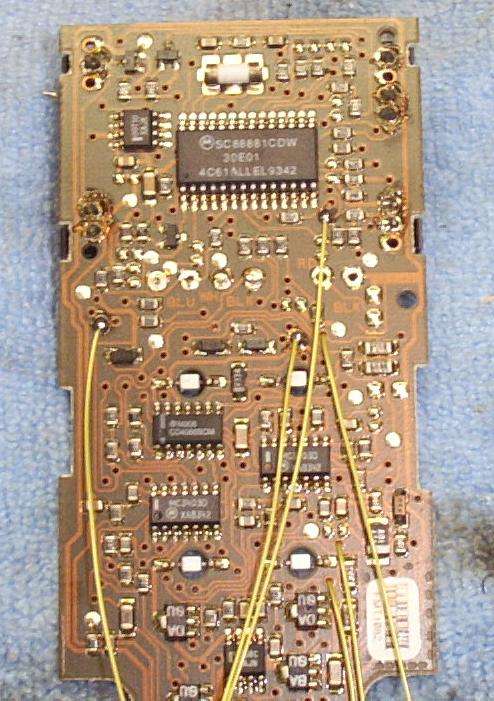
Installation of the three row wires and the three column wires. You'll have to pin them out to double check them. Yes, it's a pain. Have fun!
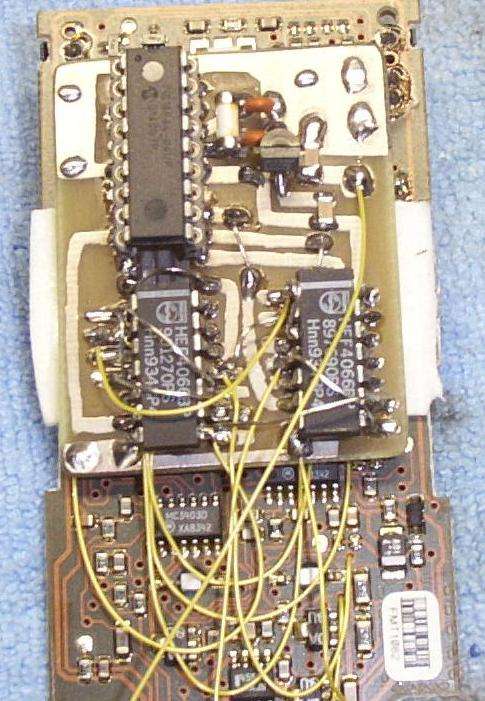
Installation is complete. This was an experimental version, so it's a little messy.
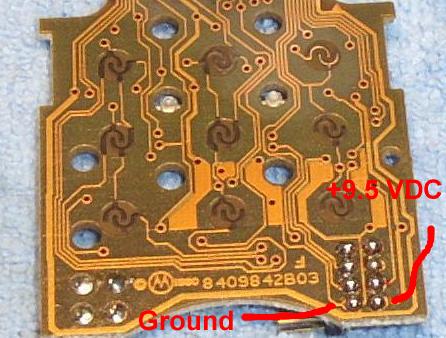
Power the circuit from the +9.5 VDC line on the handset connection.