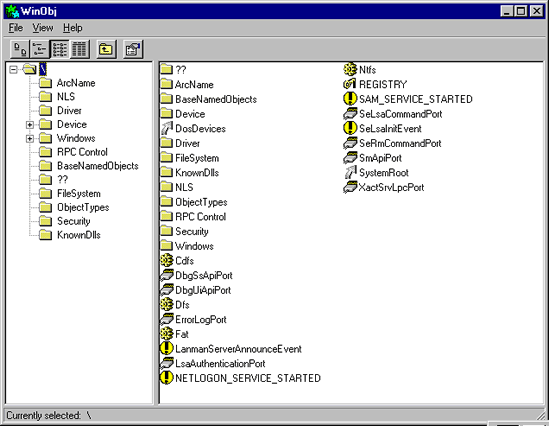Copyright © 1996-1999 Mark Russinovich
Last Updated: January 16, 2001 v2.13
Introduction
WinObj is a must-have tool if you are a system administrator
concerned about security, a developer tracking down object-related problems,
or just curious about the Object Manager namespace.
WinObj is a 32-bit Windows NT program that uses
the native Windows NT API (provided by NTDLL.DLL) to access and display
information on the NT Object Manager's name space. Winobj may seem similar
to the Microsoft SDK's program of the same name, but the SDK version suffers
from numerous significant bugs that prevent it from displaying accurate
information (e.g. its handle and reference counting information are totally
broken). In addition, our WinObj understands many more object types.
Finally, Version 2.0 of our WinObj has user-interface enhancements,
knows how to open device objects, and will let you view and change object
security information using native NT security editors.
Installation and Use
There is no device driver component to WinObj, so you
can run it like any Win32 program.
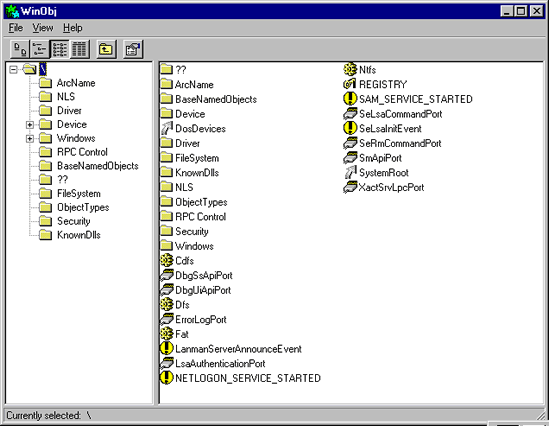
How it Works
The Object Manager is in charge of managing NT objects. As part of this
responsibility, it maintains an internal namespace where various operating
system components, device drivers and Win32 programs can store and lookup
objects. The native NT API provides routines that allow user-mode programs
to browse the namespace and query the status of objects located there, but
the interfaces are undocumented.
More Information
Helen Custer's Inside Windows NT provides a good overview of the Object
Manager name space, and Mark's October 1997 Windows NT Magazine column, "Inside
the Object Manager", is (of course) an excellent overview.
Download WinObj (26KB)
Download Winobj for Compaq Alpha (43KB)[MISSING]
Back to Top
|