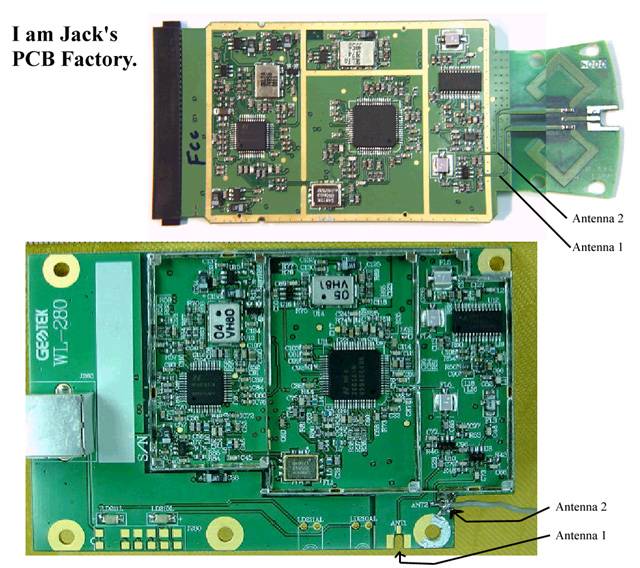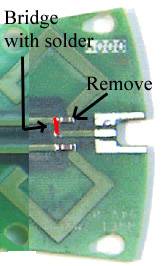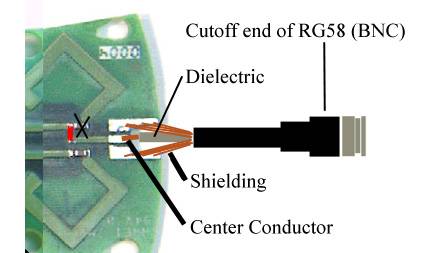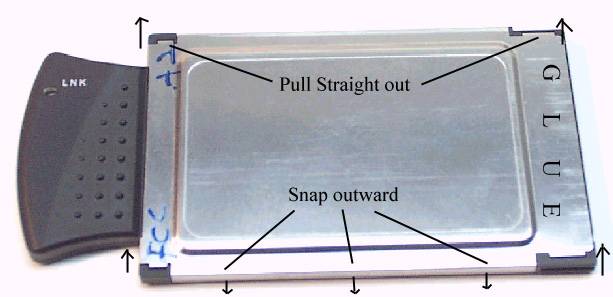As you can see from the picture of the USB board, they just left one antenna lead empty. The other is
connected straight to a small swivel antenna. We will do basically the same thing - leave one PCB anteanna
in tact, and replace the other with an external jack. You could probably disconnect
both PCB antennas and just use the external antenna, but I wanted to maintain one for everyday use around the house.
Also, I connected the external antenna to each of the onboard leads, and neither seemed to give any better performance
than the other, so I suspect that it doesn't matter which one you use.
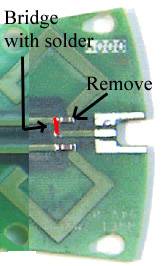
1. remove the small capacitor
2. connect antenna lead to ANT3 lead
next...
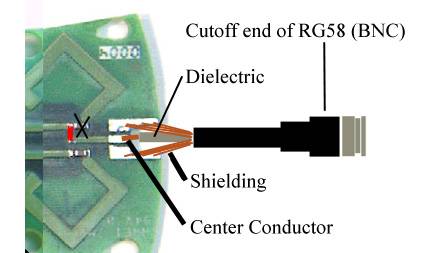
I used an old piece of thinnet (10base2) wire because it is easy to find and no one wants it. Plus
it's 50 ohms, which we need. And best of all, it has a free connector on the end. I so cannot afford
$10 connectors from digikey.
Just solder it right on the card. You'll need to trim the gray plastic
case that snaps together to allow it to fit through. Don't trim too much, a little pressure from the
enclosure should provide some minor strain relief.
That should do it. You can use another peice of RG58 with BNC connectors to hook up to your antenna. If
you put a BNC jack on the antenna, you only need to get one adapter, a pass thru.