
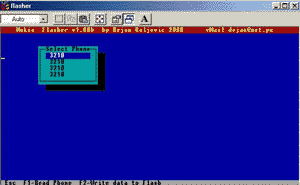
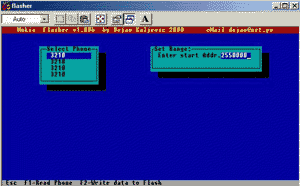
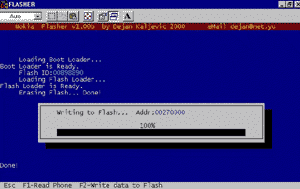
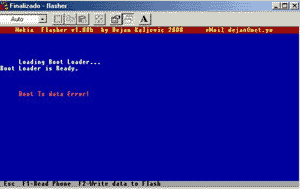
;)
FAQ: HOW TO FLASH / REPAIR / UNLOCK NOKIA MOBILE PHONES
|
Created by: nokiaguru English version: http://gsmsearch.com/faq/nokiaflasher.html (PDF) (Spanish Version) Check new Frecuently asked questions about Nokia Cables |
History:
version 2.00: 26th January, 2001
Created new FAQ about How to flash / unlock /repair new nokia sw.
version 2.01: 31th January, 2001
version 2.02: 4th February, 2001
version 2.03: 10th February, 2001
version 2.04: 24th February, 2001
How to use Dejan Flasher
directly without any nokia flasher shell (For advanced users only)
Added picture about how to connect a 3210 connector of nokia flasher cable to
Troubleshooting
version 2.05: 8th April, 2001
Green nokia flasher shell, a new user friendly nokia flasher shell
Nokia MCU SW & PPM Flasher v1.04 by Dejan Kaljevic
version 2.06: 9th April, 2001
New program All nokia unlocker by Jethro version 3.11 (2.95 doesn't work)
Modification for nokia flasher cable to use with All nokia unlocker by Jethro.
version 2.07: 18th April, 2001
Added photo of Nokia flasher connector with modification to make it compatible with All nokia unlocker by Jethro version 3.11.
version 2.08: 22th July, 2001
Added Schematics of Dejan flasher cables to use with dejan 1.02 box and dejan flasher 1.04 to change sw versions and languages.
version 2.09: 22th November, 2001
Added new program to unlock, flash and repair that run under windows. No need installation and is very easy to use: uCables flasher 4.3 by Rolis
Dejan box serial cables schematics for Nokia flasher (NK-FLASH)
version 3.00: 26th March, 2002
Now it's not necesary to flash to unlock DCT3 Nokia phones. You can now unlock, change imei, and update FAID, using Nokia Tool by Rolis 1.7b and a nokia MBUS cable: NKCO-MBUS, if you have already an cable FBUS / MBUS be sure that it's not autoswitchable, because only FBUS/MBUS switchable cables will works with Nokia tool 1.7b.
However, if you need to change language, you must to make a full flash with full flash with appropiate language ppm and mcu, of course your phone will not works, because it have not network, but as soon as you update FAID using Nokia tool 1.7b it will start to work.
Now is possible to read/write ringtones from your phone reading/writing full flash files, check more info at:
http://nokiaguru.gsmsearch.com
version 4.00: 30th July, 2002
Only 4 months later we can unlock dct3 without partial flashing, now has been released public a free unlock program to unlock new DCT4 phones 6310, 8310, 6510, 9210, etc. It include sources in pascal. You can download from NokiaFREE.org at download area
Be sure to use an MBUS cable to unlock it, or a switchable cable as NK-UNLOCK
version 4.10: 2 th April, 2003
You can unlock and change languages, upgrade and downgrade with a cheap
DCT4 Flasher
Works with 8310 / 6510 / 6310 / 6310i / 3510 / 8910 / 7210 / 6610 etc.
You can buy now for only 49 Euros at ucables.com
There is another solutions to flash and repair dct4 phones that support new phones 7650 and 3650 but are much more expensive, the best is GRIFFIN BOX
If you need a clip without need to connect to any computer and unlock fast all nokia phones including 7650, get the NOKIACLIP3 from ucables.com compatible with:
5110, 5130, 5190, 5510, 6110, 6150,6210, 6250, 6290, 7110, 7190, 3210, 3310, 3330, 3390, 3410, 3510, 3510i, 8210, 8250, 8290, 8850, 8890, 8310, 5210, 6510, 6310, 6310i, 8910, 7210, 7650.
version 5.00: 3 October, 2003
you have a: Nokia 3510i, 6100, 8910, 8910i, 8310, 6510, 6310, 6310i, 6650,6800, 7210, 7250, 6610, 3650 or 7650?Then unlock it yourself with the calculators attached below!
WARNING: YOU UNLOCK AT YOUR OWN RISK, NokiaFREE takes absolutely no responsilibity in how you use this information, unlocking is not illegal, but you may be in violation of Terms of Service and other contracts between you and your Network Provider if you switch to another network or unlock your phone.
You need to get this information first:
1) Your IMEI: Take out the battery, you'll see a white sticker with a 15 digit
number.
2) Your phone model: (You should know this, it's next to the IMEI anyway)
3) Your network provider code: This bit is a little tricky, if you don't know
it, look at the drop down list in the calculators, look for your Country AND
Provider carefully.
Now download anyone of the fine calculators below, and extract the zip files to a folder. Open up the program, and type in the information VERY carefully.
Note: If you DON'T have a 3650 or 7650, choose type 2, if you DO have a 3650 or 7650, choose type 5 (Only in some calculators)
You'll be given a list of 7 numbers. Take out your SIM card, put your battery back in, and switch on the phone. Wait for it to say "Insert SIM".
Type in code 7 VERY CAREFULLY.
To get the + press the * key two times
To get the p press the * key three times
To get the w press the * key four times
e.g.: #pw+12345789012345+7#
You should get a "Restriction off" message. Stick your SIM back in and turn on your phone. Enter your PIN (if you have one), there you go! A fully unlocked phone.
Enjoy!
Note: If your code doesn't work. Double check your information VERY CAREFULLY. If you type in a wrong code more than five times, you'll cause your phone to be permanently locked, unless you cable unlock it. You'll know this cause you get the "Cannot Undo Restriction" message.
Note 2: This is what each for the seven codes do:
Lock 1 - MCC+MNC (Network/Country Specific)
Lock 2 - GID1 Lock (Type of SIM card)
Lock 3 - GID2 Lock (Type of SIM card)
Lock 4 - MSIN Lock (Sim Specific)
There are only four locks, however codes 5-7 do the following:
Code 5 - Unlock 1 and 2
Code 6 - Unlock 1, 2 and 3
Code 7 - Unlock 1, 2, 3 and 4 (I.E. Master Unlock)
You don't need to worry about this though, just type in Code 7 and all should be well
If you need to flash DCT4 phones, here we have created a tutorial about how to flash Nokia DCT4 phones using a cheap flasher.
Nokia Flasher Shell and Nokia Flasher installation
Start
addresses to use with partial flashing
Start
addresses and files to use with FULL flashing
How works Dejan Flasher
1.00b
All
Nokia Unlocker by Jethro version 3.11
New
NK-FLASH2 to use with All nokia Unlocker
Green
nokia flasher shell, a new user friendly nokia flasher shell
Nokia MCU SW & PPM Flasher v1.03 by Dejan Kaljevic
uCables
flasher 4.3 by Rolis
TroubleShootings
Finally our camarade Dejan has designed a new low cost device which can flash nokia mobile phones, now you don't need to spend 20.000 US $ in a TDF-4 box. The nokia flasher use is not dificult to use but you must be attent at every step you do. Once time you make fisrts time it will be a children game, you can flash any nokia phone in just 7 seconds.
There is two ways to flash with Dejan Nokia Flasher, Full or partially.
1. Partial Flash: is used to unlock and always should be used the same sw version file as you have in your mobile phone. This files have 64 Kb. This process take just 7 seconds.
2. Full flash: is used to unlock, repair broken phones or change phone language. Flash memory is fully changed with this procedure, EEPROM should be programmed too, but sometimes is suficient just only programming flash memory, if mobile phone not have coverage later you have flashed you must program EEPROM too, flash and eeprom files must have same sw version and language. To write or program EEPROM memory is necesary an SMD EEPROM programmer with SOIC clips (available at ucables.com from February, 2001). Flashing process can take between 1 and 3 minutes. Size of flashing files are between 500 and 1400Kb. The difference to make a full flash or make a partial flash is to used different flash files and range of addresses.If you don't need to change language, we recommend you use a partial flashing. If you really need full flashing, the best way to do it is to get another unlocked mobile phone of the same version and read flash in the appropiate address range and read eeprom. Later you must write flash and EEPROM to the phone that you want to make full flashing. New nokia models 3310, 8210 and 6210 is not necessary to reprogram EEPROM because EEPROM memoria not exist, it's stored at the FLASH.
When you make a flash you must take in mind 4 parameters, mobile phone model, phone software version (sw), flash memory type (INTEL, ATMEL, INTEL 28F160) and start address where to start to flash. First thing you must do is select the type of memory, you can choose INTEL, but if you try and it not works you can try the with ATMEL or INTEL 28F160.
To make this process easier we will explain how to flash using a Nokia flasher
shell 1.5, it's a program that interface with the original MSDOS program Nokia
Flasher 1.0b and it allow to select, flash type and sw version. Nokia flasher
shell will show us appropiate start addresses that we must enter at nokia flasher.
Steps
to programming a partial flash file using a NK-FLASH
cable
1. Nokia Flasher Shell and Nokia Flasher installation
a) Download new ucables_flasher_shell_12.zip
b) Unzip in the root directory c:\
The file ucables_flasher_shell_12.zip
contains new ucables.com flasher shell, Nokia flasher 1.0b by Dejan, partiall
flash files (.fls), and all .tia and required configuration files. If you need
full flash files to repair or change languages you can find here.
Anyway you can always read full flash from an unlocked phone and dump it at
the phone that you want to repair. Be sure that have same software versions,
if you don't use the same software version checksums are differents and it will
not work, take care you can damage your mobile phone!,
at the moment we are procedure to flash with different mobile phone versions,
if you don't matter to crash any phone, you can try to do this and later use
Wintesla with appropiate libraries to fix coverage.
2. Check sw version of nokia mobile phone
You can read sw version pressing *#0000# (phone must be turned on and with a simcard inside), or you can read it using Nokia tool with the cable NK-567
3.
Execute uCables Nokia Flasher Shell under MSDOS
We have make a
new fast and easy to use flasher shell for Nokia flasher, it's easily upgradeable
to support new sw nokia versions. If you have got new .fls flash files you only
must copy to the c:\nk_files\partial directory and write .txt with start address.
By example when we have added new file 3310-418.fls we have created 3310-418.txt
writing the start flash address 280000.
a) If you a have windows run a msdos box, From Windows Press Start menu, select Run, write cmd and press enter.
b) Go to flasher directory and run flash.com program with appropiate parameters.
Command line options:
FLASH <nokia model> <flash type> [sw version] [flashing mode] [boot type]Parameters:
Nokia models
3210, 3310, 5110, 6110, 6150, 6210, 7110, 8210 and 8850Flash type:
1 = INTELW 8 2 = AMD 8 3 = INTEL 16 4 = INTELW 16 5 = ATMEL 16 6 = ST 32 sw version (optional): XXX
by ex. if your nokia 3210 sw version is 5.31, with an INTELW 8, to make
a partial flash you must write: flash 3210 1 531
Flashing mode (optional):
1 = Partial flash (write down initial start flash address)
2 = Full flash (write down initial start and final flash address)
Boot type (optional):
1 = Boot type 1
2 = Boot type 2
c) Select sw version that have your nokia phone (it's the sw number that you get in the step 1 with Nokia tool). It's very important that you use the same sw version, or you can damage your mobile phone. Below you can check an example using a Nokia 3310 sw version 4.18 with INTEL flash type
C:\>cd flasher C:\flasher>flash 3310 1 418
MSDOS Shell for Dejan Nokia Flasher v 1.2 by Shulo and Man0n
uCables International. http://ucables.com
Find instructions at: http://gsmsearch.com/faq/nokiaflasher.htmlNokia 3310
Flash type: intelw_8
sw version: 418
Partial flash mode
start flash address: 280000
write it when Nokia Flasher ask for initial flash address.
http://ucables.com
boot type: 1Flasher has been configured with appropiate files to partial flash write down
start address and final address (only full flash) that you must specify
to Dejan Flasher.
Strike any key when ready...Write down the start flash address, because you will need when Nokia flasher request it.
Nokia flasher shell will launch Nokia Flasher 1.2 under MSDOS with the parameters that we have selected.
4.
Nokia Flasher 1.0b. Select nokia phone model and start address
| Press F2 | Press Enter to select nokia model |
 |
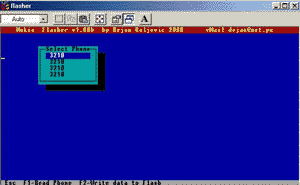 |
| Press Enter to select flash file and enter start address that you have write previously (be sure that you write the right start address or you can crash your phone) | Press Enter and turn on your mobile phone inmediately (Some nokia models not require to turn on like 3210). |
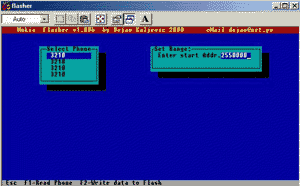 |
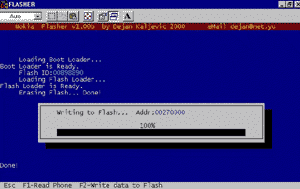 |
| If you get a screen error the problem, probably you have an incorrect computer configuration (not use notebooks), or you have choose incorrectly the flash memory type. | |
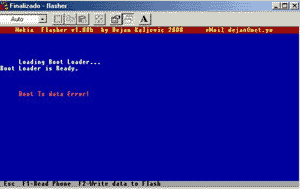 |
If you finally you have successfully write your flash your
mobile phone will be free!!! ;) |
Start
addresses to use with partial flashing. Partial flash files .fls are included
at the installation directory of nokia flasher.
|
|
||||||||||||||||||||||||||||||||||||||||||||||||||||||||||||||||||||||||||||||||||||||||||||||||||||||||||||||
Start addresses and files to use with FULL flashing.
| Model - sw. | Address range | File |
|---|---|---|
| 3210 4.02 | 00200000-00400000 | 3210-402B.ZIP |
| 3210 4.41 | 00200000-00400000 | 3210-441B.ZIP |
| 3210 4.43 | 00200000-00400000 | 3210-443B.ZIP |
| 3210 5.10 | 00200000-00400000 | 3210-510B.ZIP |
| 3210 5.26 | 00200000-00400000 | 3210-526B.ZIP |
| 3210 5.31 | 00200000-00400000 | 3210-531B.ZIP |
| 3210 5.36 | 00200000-00400000 | 3210-536B.ZIP |
| 3210 6.00 | 00200000-00400000 | 3210-600B.ZIP |
| 3310 3.24 | 00200000-00400000 | 3310-324B.ZIP |
| 3310 4.02 | 00200000-00400000 | 3310-402B.ZIP |
| 3310 4.06 | 00200000-00400000 | 3310-406B.ZIP |
| 5110 4.51 | 00200000-00300000 | 5110-451B.ZIP |
| 5110 4.59 | 00200000-00300000 | 5110-459B.ZIP |
| 5110 5.04 | 00200000-00300000 | 5110-504B.ZIP |
| 5110 5.07 | 00200000-00300000 | 5110-507B.ZIP |
| 5110 5.11 | 00200000-00300000 | 5110-511B.ZIP |
| 5110 5.22 | 00200000-00300000 | 5110-522B.ZIP |
| 5110 5.24 | 00200000-00300000 | 5110-524B.ZIP |
| 5110 5.27 | 00200000-00300000 | 5110-527B.ZIP |
| 5110 5.28 | 00200000-00300000 | 5110-528B.ZIP |
| 5110 5.29 | 00200000-00300000 | 5110-529B.ZIP |
| 5110 5.30 | 00200000-00300000 | 5110-530B.ZIP |
| 5130 5.00 | 00200000-00300000 | 5130-500B.ZIP |
| 5130 5.71 | 00200000-00300000 | 5130-571B.ZIP |
| 6110 5.47 | 00200000-00400000 | 6110-547B.ZIP |
| 6150 4.12 | 00200000-00400000 | 6150-412B.ZIP |
| 6150 5.02 | 00200000-00400000 | 6150-502B.ZIP |
| 6150 5.17 | 00200000-00400000 | 6150-517B.ZIP |
| 6150 5.20 | 00200000-00400000 | 6150-520B.ZIP |
| 6150 5.22 | 00200000-00400000 | 6150-522B.ZIP |
| 6150 5.23 | 00200000-00400000 | 6150-523B.ZIP |
| 6210 3.01 | 00200000-005A0000 | 6210-301B.ZIP |
| 6210 3.04 | 00200000-00600000 | 6210-304B.ZIP |
| 6210 4.08 | 00200000-00400000 | 6210-408B.ZIP |
| 7110 4.77 | 00200000-00400000 | 7110-477B.ZIP |
| 7110 4.88 | 00200000-00400000 | 7110-488B.ZIP |
| 8210 5.11 | 00200000-003D0000 | 8210-511B.ZIP |
| 8210 5.16 | 00200000-003D0000 | 8210-516B.ZIP |
| 8210 5.20 | 00200000-003D0000 | 8210-520B.ZIP |
| 8210 5.21 | 00200000-003D0000 | 8210-521B.ZIP |
| 8210 5.25 | 00200000-003D0000 | 8210-525B.ZIP |
| 8850 5.11 | 00200000-00400000 | 8850-511B.ZIP |
| 8850 5.16 | 00200000-00400000 | 8850-516B.ZIP |
Green nokia flasher shell, a new user friendly nokia flasher shell
There is a new flasher shell it green nokia flasher shell that have a userfriendly interface and you can add easily new flash versions. Download here
Nokia MCU SW & PPM Flasher v1.04 by Dejan Kaljevic
Nokia MCU SW & PPM Flasher v1.04 by Dejan Kaljevic allow to changes languages and sw versions to nokia phones. You can buy this boxes here: http://ucables.com/products/magic-boxes
This software is useful only for changing MCU software and PPM package.
MCU SW
MCU SW is main software with all needed functions for proper work of phone.
MCU SW from one type (like 5110) you CAN'T use on other
phone type (like 6110).
Changing MCU SW is useful only if you wish to UPGRADE current
software with new one that have fixed bugs or added some new functions.
Also you can overwrite MCU SW with same version if you have bad
data in FLASH where is MCU SW stored.
PPM Data
PPM Data are block of data that define different groups of users,
like language groups.
Nokia made this format of data because of FLASH size limit.
Since there is lots of languages and fonts over the world,
in one PPM file can be from 1- approximately 20 languages.
Changing language is a main reason of changing PPM data.
Also you can overwrite PPM package with same version if you have bad
data in FLASH where is PPM data stored.
You can find more info about this new release at Dejan website: http://www.net.yu/~dejan/flasher/flasher.html
All Nokia Unlocker by Jethro version 3.11
No more dead nokia phones! use new cable NK-FLASH2 with new All nokia unlocker 2.95 by Jethro and you dont need flash anymore. Only need to push 2 buttons to unlock new nokia phones, version 2.95 unlock the following versions:
New NK-FLASH2 to use with All nokia Unlocker
The unique difference between NK-FLASH (original dejan box) and NK-FLASH2
is to have PIN 7 and PIN 12 solded at the Paralel connector to be compatible
with All Nokia Unlocker
3.11 by Jethro[AllNokiav311.zip] You don't need to flash, this program will do for you all
automatically, unlocking without any risk. Of course this cable is 100% compatible
with Dejan Flasher and all shells. Please be sure that you use version 3.11
because other version like 2.95 will not works. If you have problems to download
it try http://ucables.com/members/download
(only members)
If you already got a NK-FLASH from ucables.com you can modify easily, to locate
PIN 7 and PIN 12 at NK-FLASH you must take off housing to the parallel connector
and if you look from the top (at the I.C. side) with the connector side down
you can start to count from left to right. You can see the numbered PINS if
you see the parallel connector in front view of the cable NK-FLASH2

Dejan box serial cables schematics for Nokia flasher
If you got a Dejan box, you wil need to make cables to connect to nokia phones yourself, they usually don't supply this cables.
You will need NK-FLASH cables or get connectors from http://ucables.com
The pinout of NK-FLASH cables is:

To make appropiate cable for dejan box you will need to make the followin cable:
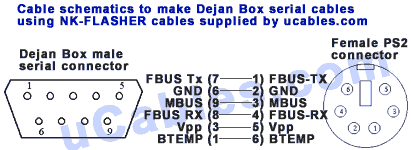
Note: Cable should have 6 wires.
This schematics will work with original Dejan box + this cable
+ NK-FLASH connectors with Dejan Flasher 1.03/1.04 software.
You must connect serial connector to dejan box serial female and ps2 connector to the NK-FLASH connectors supplied at ucables.com
Full dejan boxes with appropiate serial cables will be available
at: http://ucables.com
it cost 1000 US dollars
uCables Flasher 4.3 by Rolis
Now you don't need to use complex program like dejan flasher to flash or unlock nokia phones, you can use uCables flasher 4.3 to do that easily.
To download this file you must join to our new group ucables at yahoo.
1. I Have selected the right flash type and start address but Nokia flash
give me error: BOOT TX data error
a) Try different flash types from 1 to 6. You must try TO READ pressing
F1 from Dejan flasher to check connection is working.
b) Don't use Nokia Flasher in a notebook, Paralel port not works not works
like in computer desk.
c) Configure BIOS Paralel port with different modes EPP or SPP, etc. SPP should
works.
d) Try in another computer may be configuration is not good
2. I need to partial flash new nokia mobile phones sw version like Nokia
7110 version 5.XX, where can i get new partial files for this phones and initial
flash addresses?
Please be patient, we are working hard collecting and checking new partial
flash files, our faq will be updated often and you will find new partial files
here every month. Anyway you can try to read partial flash using same range
addresses as in the previous version and try if it works, but you must do that
making a full flash backup copy of your nokia phone. Once time you have done
full backup you can try to read 3A0000 to 3AFFFF and write it to your nokia
7110, if not works you must restore your full flash backup and try again with
a new range by example from 3B0000 to 3BFFFF.
3. I can't to connect my 3210 nokia flasher connector to my phone. What
must i do?
The 3210 connector uses 6 pins, so it's wider and it's not easy to connect,
but see this picture to know how you
must connect it.
Before
to start to flash you nokia phone it's you must make a backup of your nokia
phone reading the full flash or your nokia phone from appropiate flash addresses
that you can check at our list depend on your nokia sw version
If you have an unlocked new version 100% working of nokia not included at our list. Please contact by email with nokiaguru@ucables.com and we will tell you appropiate start and end address.
(c) 2001. Spain. nokiaguru