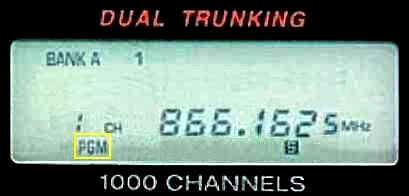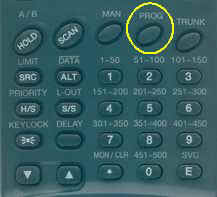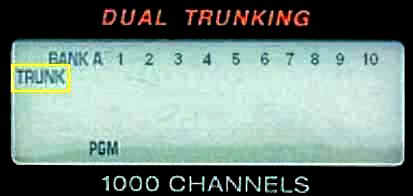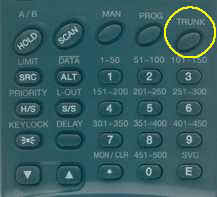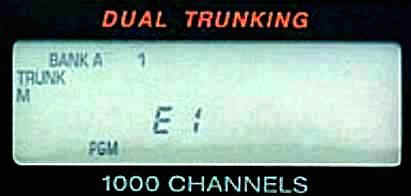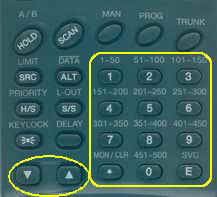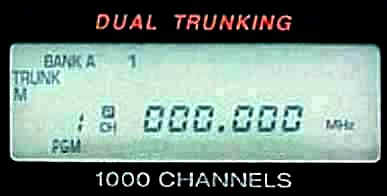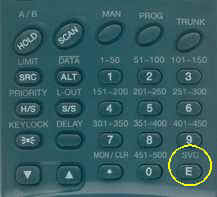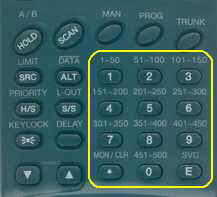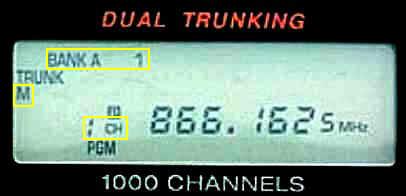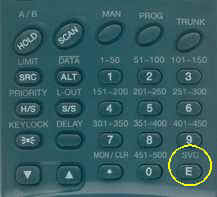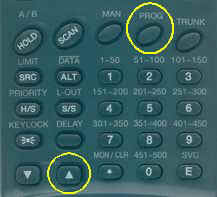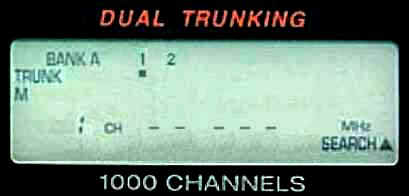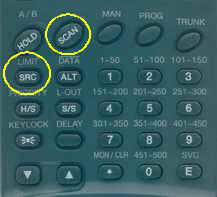This tutorial covers programming trunk frequencies into the
PRO-94 Scanner (Cat. No. 20-524A). For the tutorial on the PRO-94 Scanner (Cat. No.
20-524), click here.
The PRO-94 scanner will allow you to use the following
trunk systems: Motorola Type I, Motorola Type II, and EDACS. For this tutorial, Bank
A, system E1, and frequency 866.1625 are used.
| Step
1: Initiate Program Mode |
| |
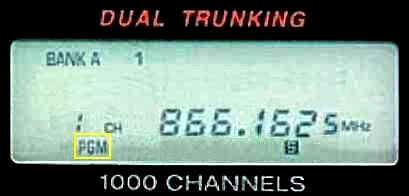
|
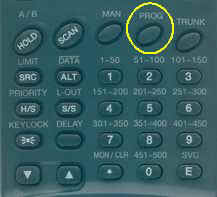
|
| |
| Press PROG. PGM
will appear on the display. |
| |
|
| Step
2: Enter Trunk Mode |
| |
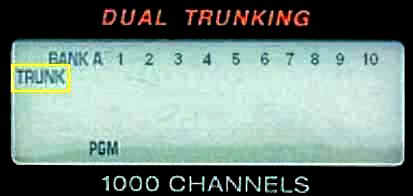 |
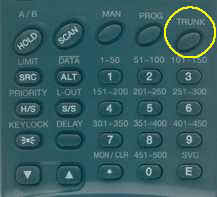 |
| |
| Press TRUNK. TRUNK
will appear on the display and one or more bank numbers (0-10)
flash. |
| |
|
| Step 3:
Select a Bank |
| |
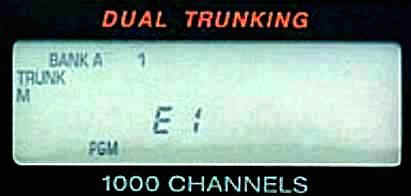 |
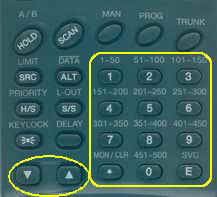 |
| |
| Press the number key (1-10) of
the desired target storage bank. Select one of the following trunk system types by
repeatedly pressing the UP or DOWN arrow keys. E (EDACS)
or M (Motorola) appear on the display depending on which trunk system you have selected.
| Display |
Trunk System |
| E1 |
Motorola Type I, 800 MHz frequencies |
| Ed |
EDACS frequencies |
| E2-800 |
Motorola Type II, 800 MHz frequencies |
| E2-900 |
Motorola Type II, 900 MHz frequencies |
| E2-Hi |
Motorola Type II, VHF frequencies |
| E2-UHF |
Motorola Type II, UHF frequencies |
|
| |
|
| Step
4: Store the Bank |
| |
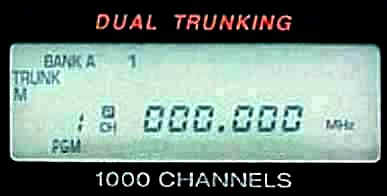 |
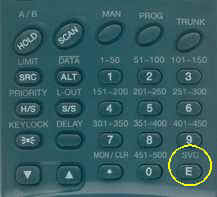 |
| |
| Press E (SVC). The scanner automatically selects
the first channel in the selected banks. |
| |
|
| Step 5:
Select a Frequency within the Trunk System |
| |
 |
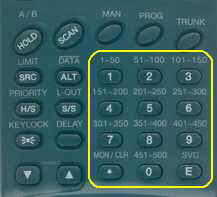 |
| |
| Use the number keys (0-9) to enter a valid
frequency within the trunk system. |
| |
| Click Here for the
Police Call Frequency Lists on CD |
| |
|
| Step
6: Store the Frequency within the Trunk System |
| |
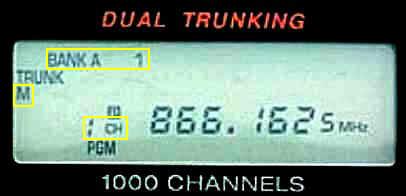 |
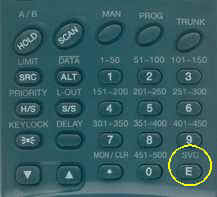 |
| |
| Press E (SVC). Bank A
and the bank number (1), the channel
number, and E (EDACS) or M
(Motorola) appears depending upon the trunk system selected. Notes:
- If you enter an invalid frequency (outside the selected
range), the scanner beeps, the channel number flashes and ERROR
appears. If this happens, press MON/CLR (.) to clear the frequency,
then repeat the entry.
- For EDACS systems, you must enter the frequencies in logical
channel number (LCN) order.
- If you try to enter a duplicate frequency in a bank, the
scanner beeps and the channel which was previously stored appears.
- It is very important that you enter all the listed
frequencies for the selected agency in Step 3. Otherwise,
trunking will not occur when you press E (SRC).
|
| |
|
| Step
7: Store Additional
Frequencies |
| |
 |
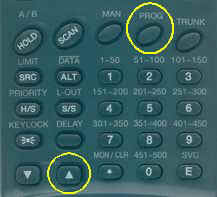 |
| |
| Press PROG or the UP arrow key to
select the next channel in the bank. Repeat from Step 5
until you enter all the desired frequencies in that bank. |
| |
|
| Step
8: Activate Trunk Scan and Search |
| |
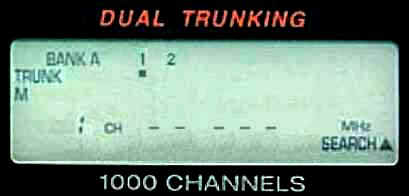 |
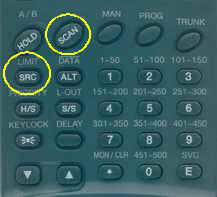 |
| |
| Press SCAN, then SRC to begin
searching for the trunk's data channel and scan conventional frequencies at the same time. Note: As the scanner looks through the
frequencies, you will see them on the display. When the scanner finds the controlling data
channel, the scanner begins trunking. |
|