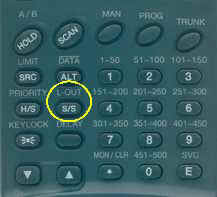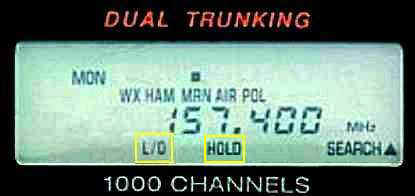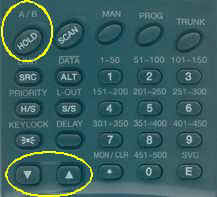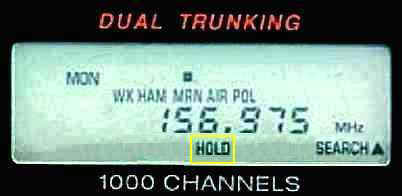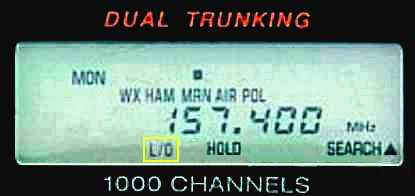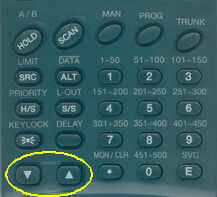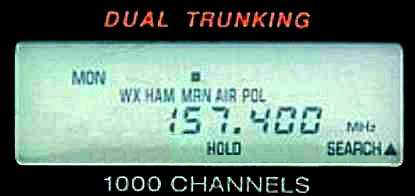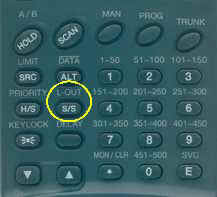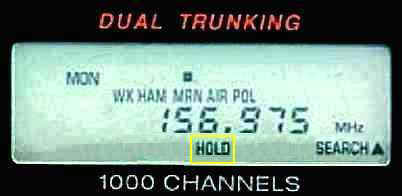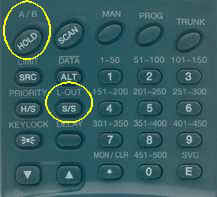You can skip up to 50 specified frequencies during a limit
or direct search and up to 20 specified frequencies during a service bank search.
This lets you avoid unwanted frequencies or those already stored in a channel.
For information on getting into and using these
search modes, see the Limit Search Tutorial, the Direct Search Tutorial, or the Service Bank
Search Tutorial. This tutorial starts with the scanner in the Marine (MRN) service
bank search mode.
| Step
1: Skip a Frequency |
|
|
 |
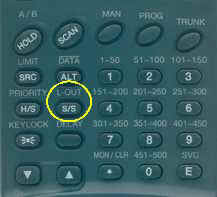 |
|
|
| To skip a frequency, press S/S (L-OUT) when the
scanner stops on the frequency during a limit, direct, or service search. The
scanner stores the frequency in memory and automatically resumes the search. See the next step to review the skipped frequencies.
See Steps 3 through 5 to remove a single frequency from skip
memory.
See Step 6 to clear all frequencies from skip memory.
Notes:
- If you select all frequencies to be skipped within the
search range, the scanner beeps 3 times and does not search.
- If you select more than 50 frequencies to skip, each new
frequency replaces a previously stored frequency, beginning
with the first stored frequency.
|
| |
|
| Step 2:
Review the Skipped Frequencies |
| |
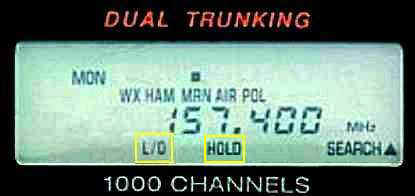 |
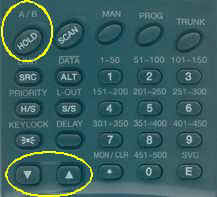 |
| |
| To review the skipped frequencies, press HOLD
to stop the search, and then press and release UP or DOWN to
step through the frequencies while HOLD appears. L/O
appears when you select a skipped frequency, indicating that the frequency is locked out. |
| |
|
| Step 3:
Remove a Frequency from Skip |
| |
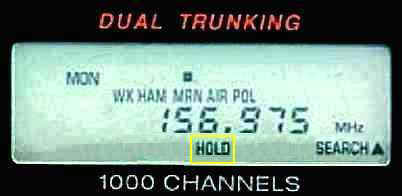 |
 |
| |
| To clear a single frequency from skip memory so that
the scanner will stop on it during a limit, direct, or service bank search, press HOLD
(A/B) to stop the search. |
| |
|
| Step
4: Select the Frequency To Remove from Skip |
| |
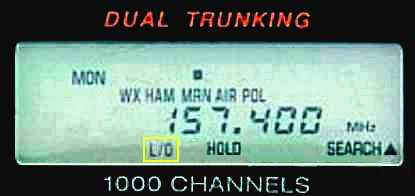 |
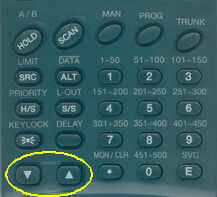 |
| |
| Press
and release UP or DOWN
to select the frequency. L/O appears in the display to
indicate that the frequency is locked out. |
| |
|
| Step
5: Turn Skip Off for the Frequency |
| |
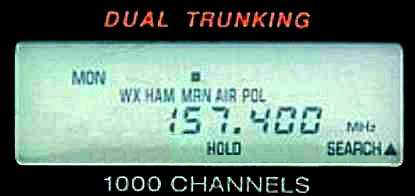 |
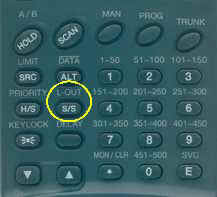 |
| |
| Press S/S (L-OUT). L/O
disappears from the display screen. |
| |
|
| Step 6:
Clear All Skipped Frequencies |
| |
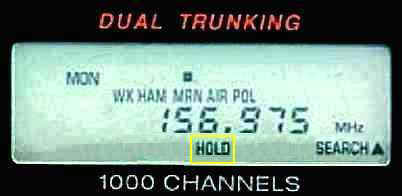 |
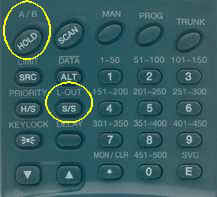 |
| |
| To clear all of the skip frequencies at once while searching, press HOLD
(A/B), then hold down S/S (L-OUT) until the scanner beeps twice. |
| |
|